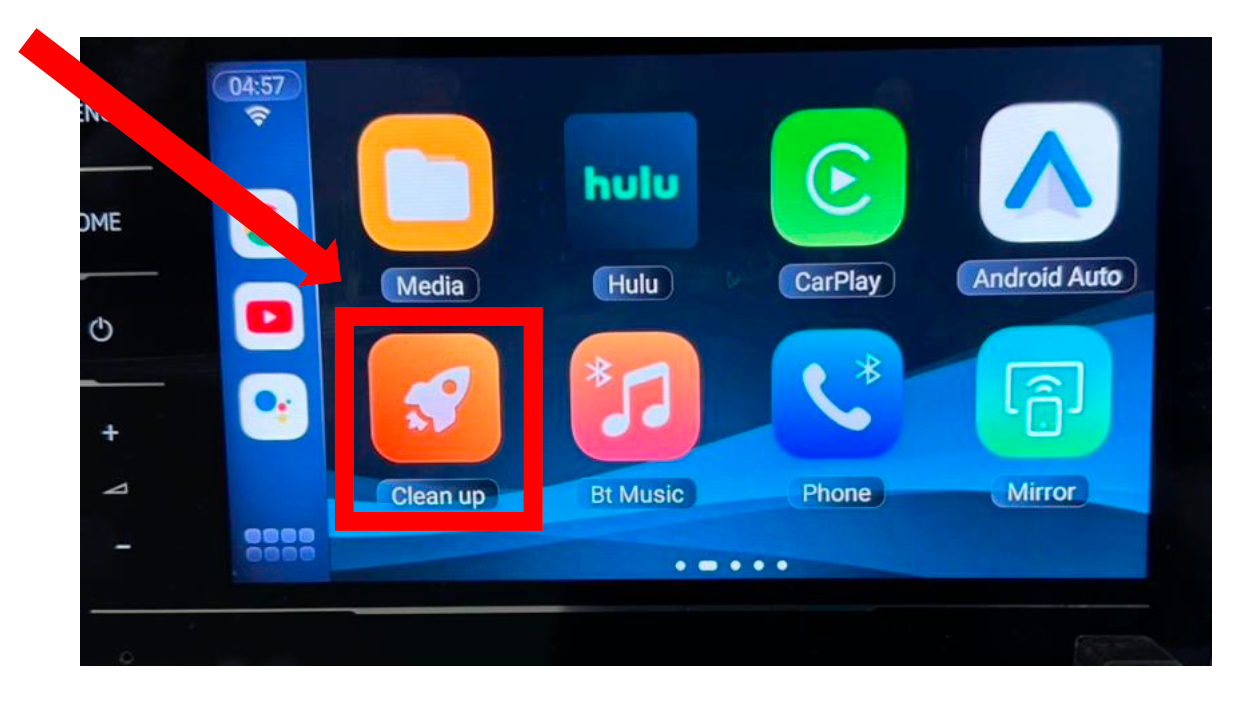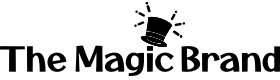How to Clear Apps to Reduce Background CacheUpdated a year ago
- Open any application on the Magic Box
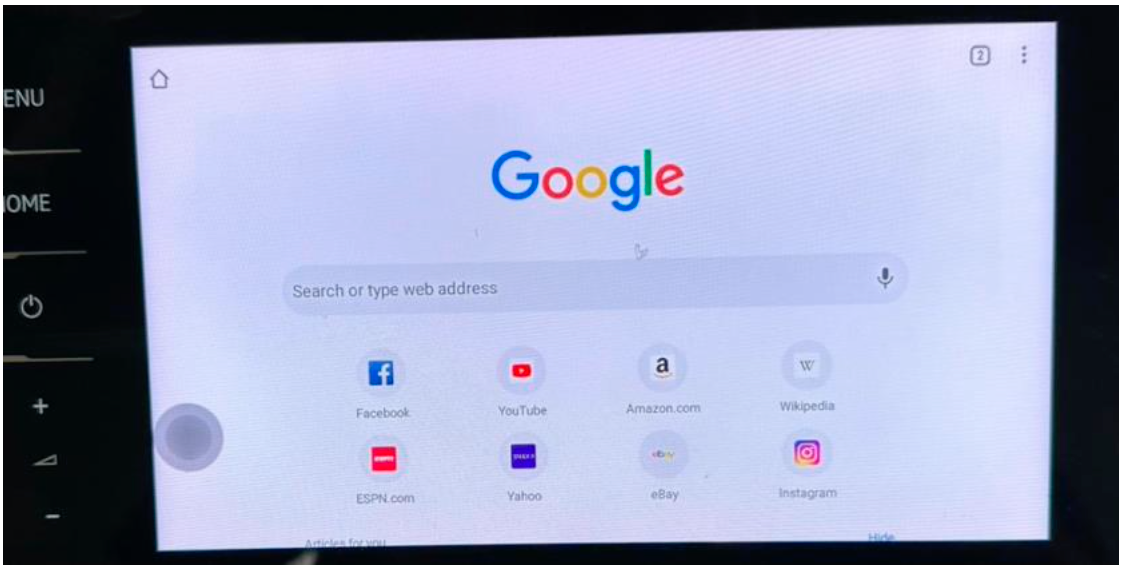
- Touch anywhere on the screen to activate the accessibility menu and tap it
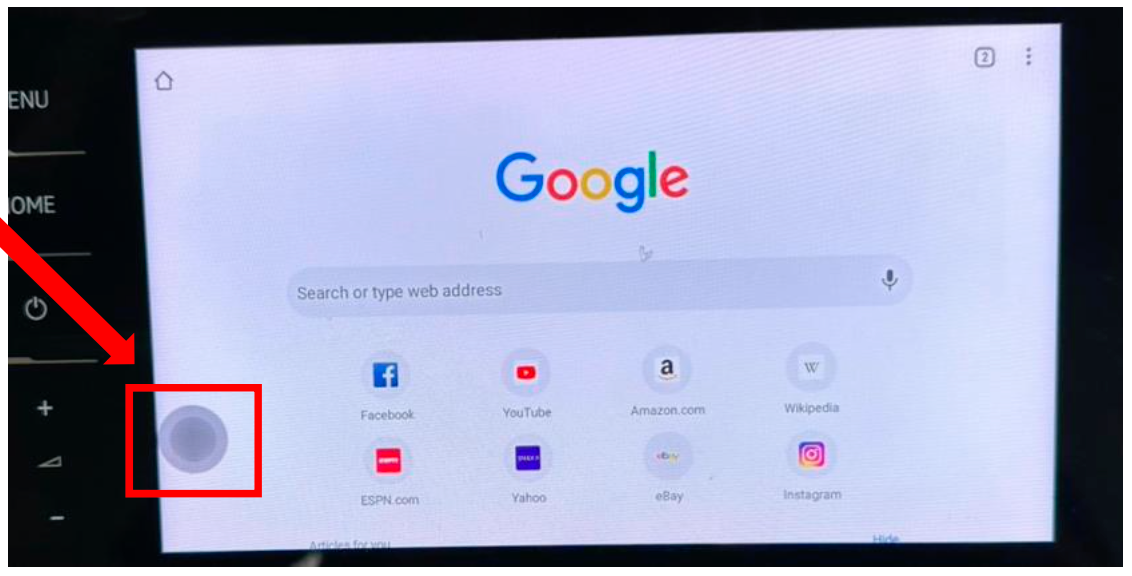
- Select the page divide/split screen button
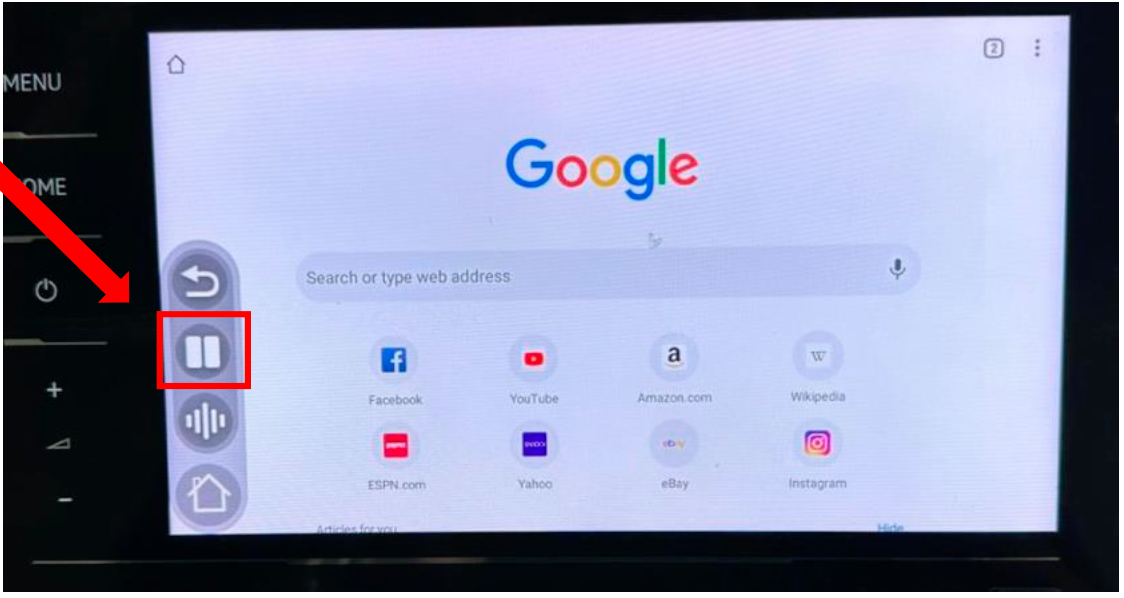
- Wait until you see the app icon in top middle of the screen
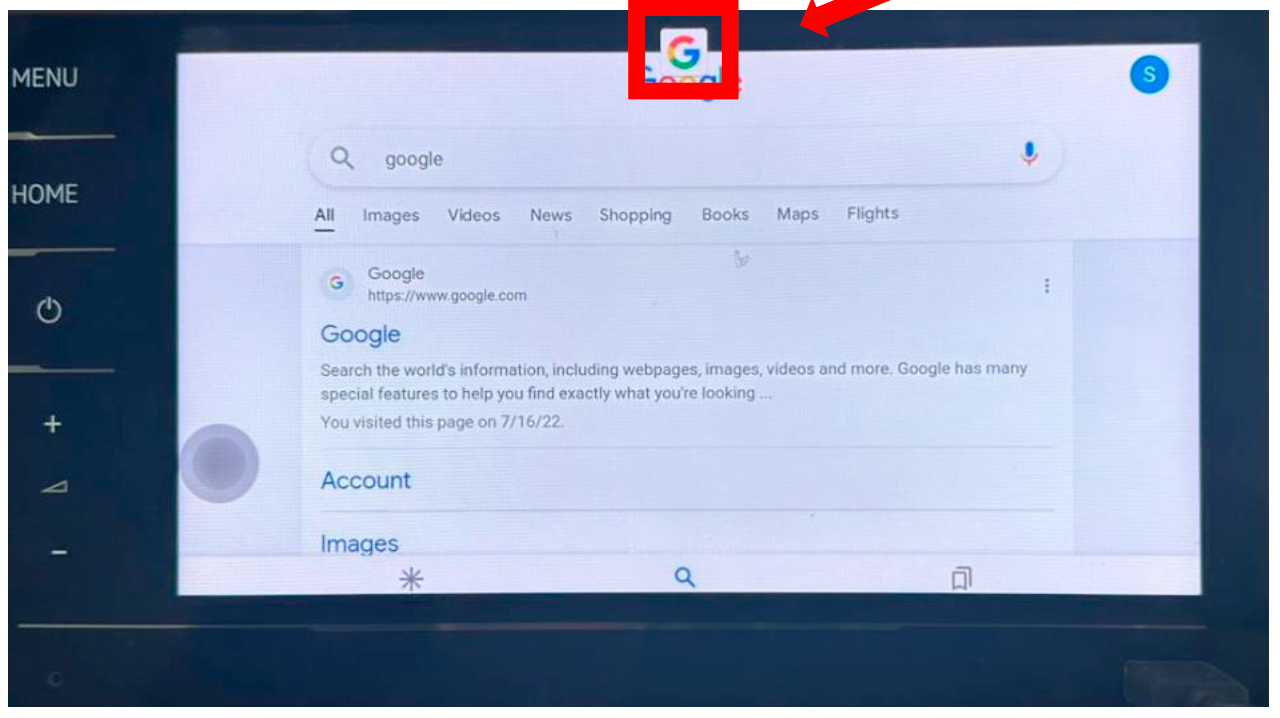
- Swipe each app up to close or swipe over all the way to the left and select clear all. Now try and re-launch the application
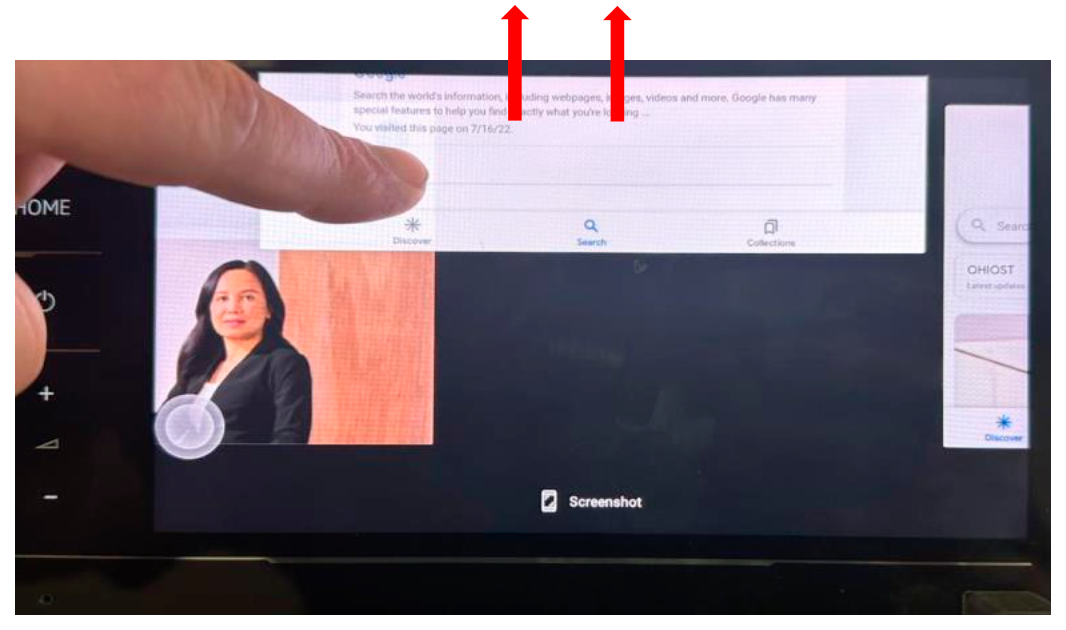
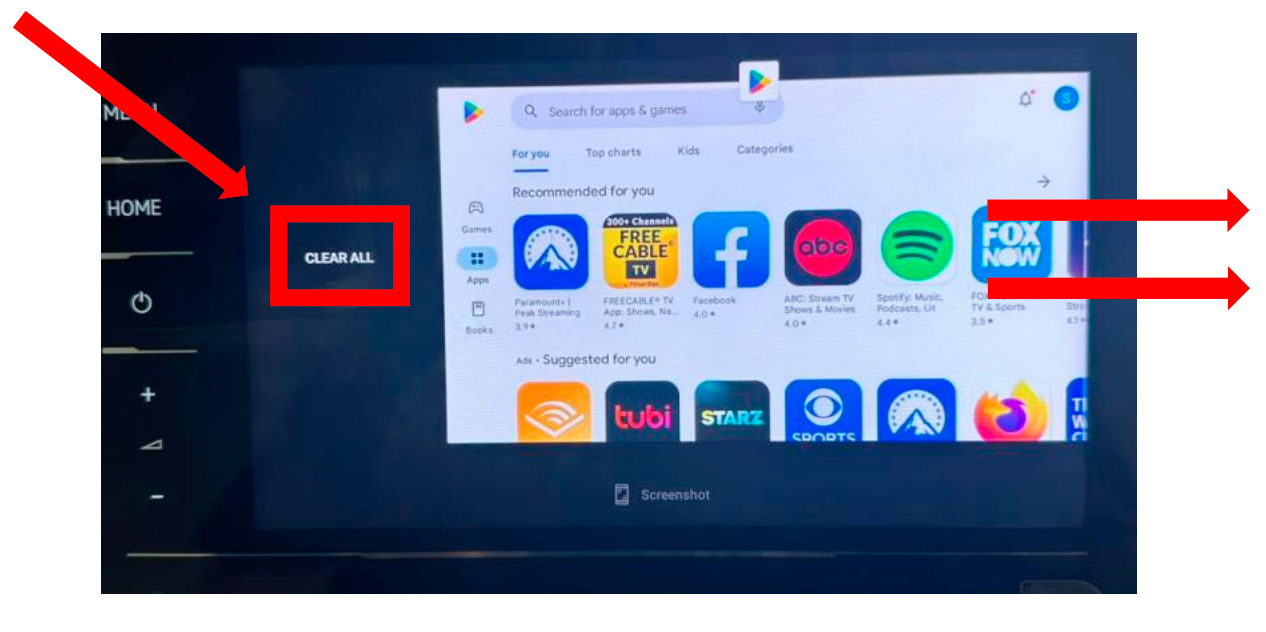
- Keep in mind to use the Rocket Ship app on the Magic Box frequently similar to a mobile phone. This app clears back-end data to keep things running smoothly