How To Select Default Startup Screen Within The Magic BoxUpdated 2 years ago
Easily configure the Magic Box to your specific media preference. For context, The Magic Box has two default startup options:
- Wireless CarPlay
- The same CarPlay you know and love but without the hassle of the annoying cord.
- Magic Box Streaming (sometimes shown as Android)
- This is where you will be able to download streaming apps and watch tv on the display screen.
To adjust your default startup screen, please follow these instructions.
- With The Magic Box plugged in and setup - Locate the Settings app
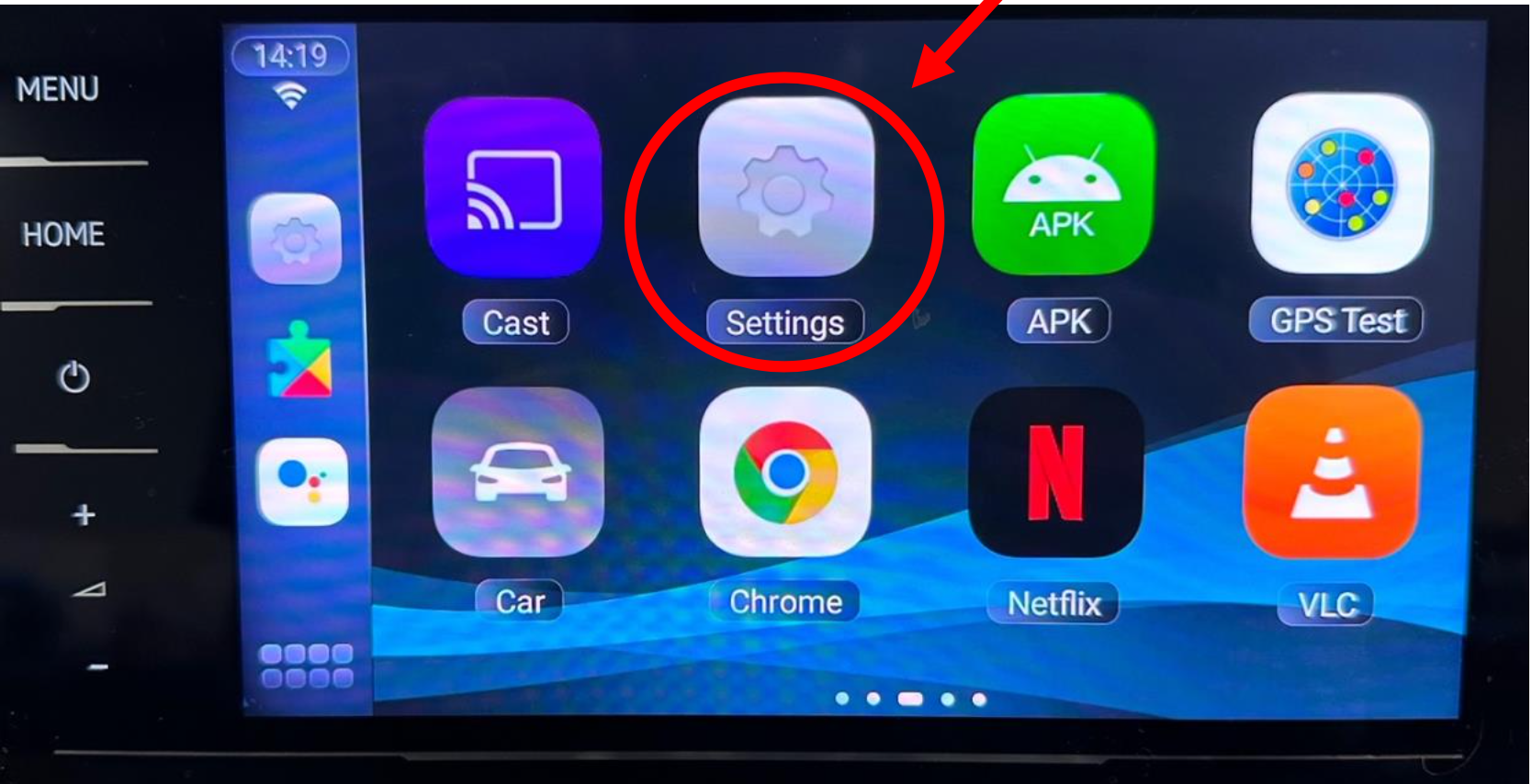
- Select General Settings
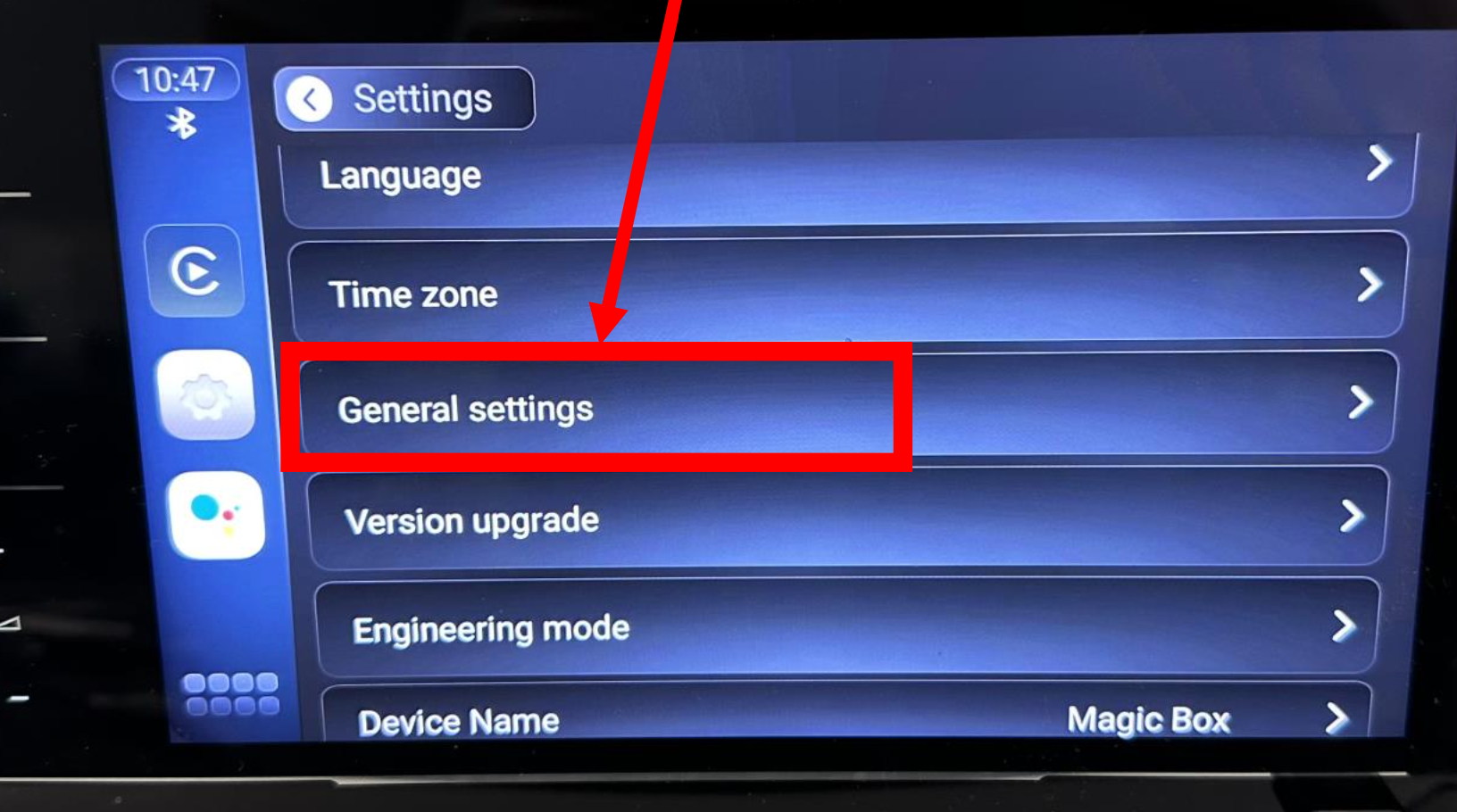
- Select either CarPlay or Android. Selecting Android does not mean you have an Android device, it's simply because The Magic Box is built on the Android operating system.
