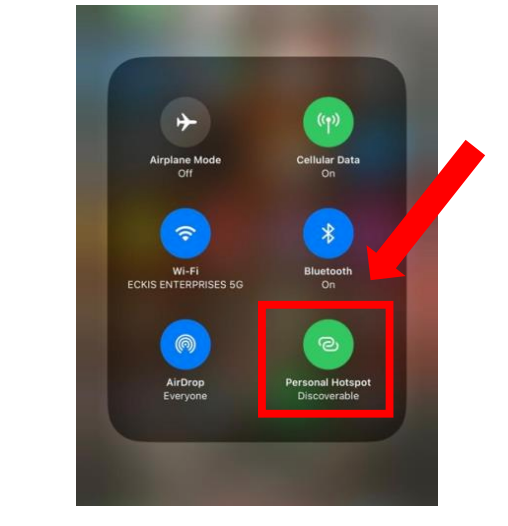How to Quick Connect to Personal HotspotUpdated 21 days ago
Establish a seamless connection between your Magic Box 2.0 and your phone's hotspot for uninterrupted internet access with this simple guide.
- Swipe down on your phone screen to pull up the menu
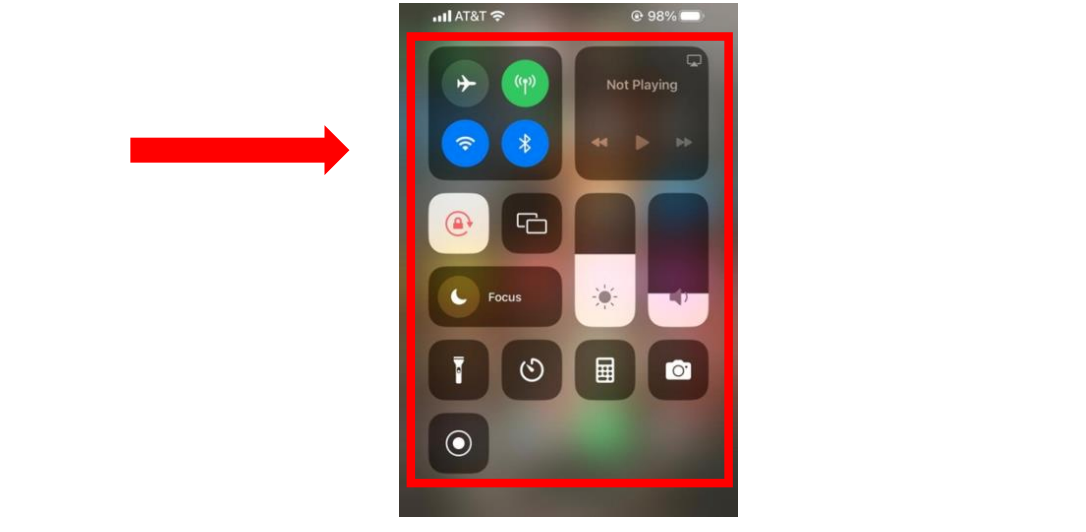
- Hold/Long Click on the WIFI section to pull up the detailed menu
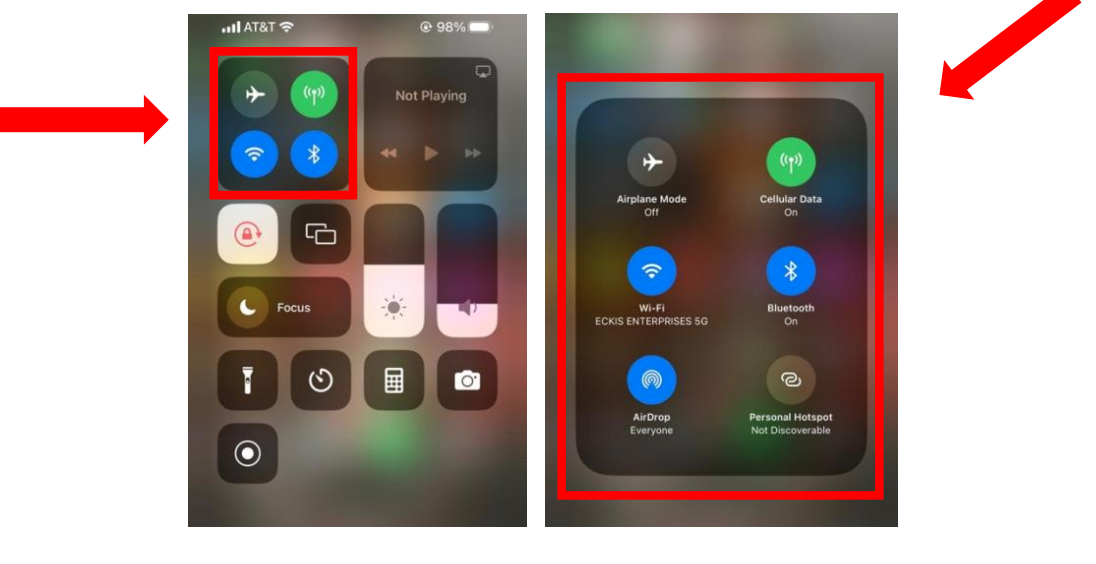
- In the bottom right-hand corner you will see “personal hotspot”, Select Personal Hotspot and make sure it is enabled. Leave This page open until connection is successful.