How to Change Time & Date SettingsUpdated 2 years ago
- With The Magic Box properly booted up in your vehicle and connected to wifi, navigate to the Settings app and open it.
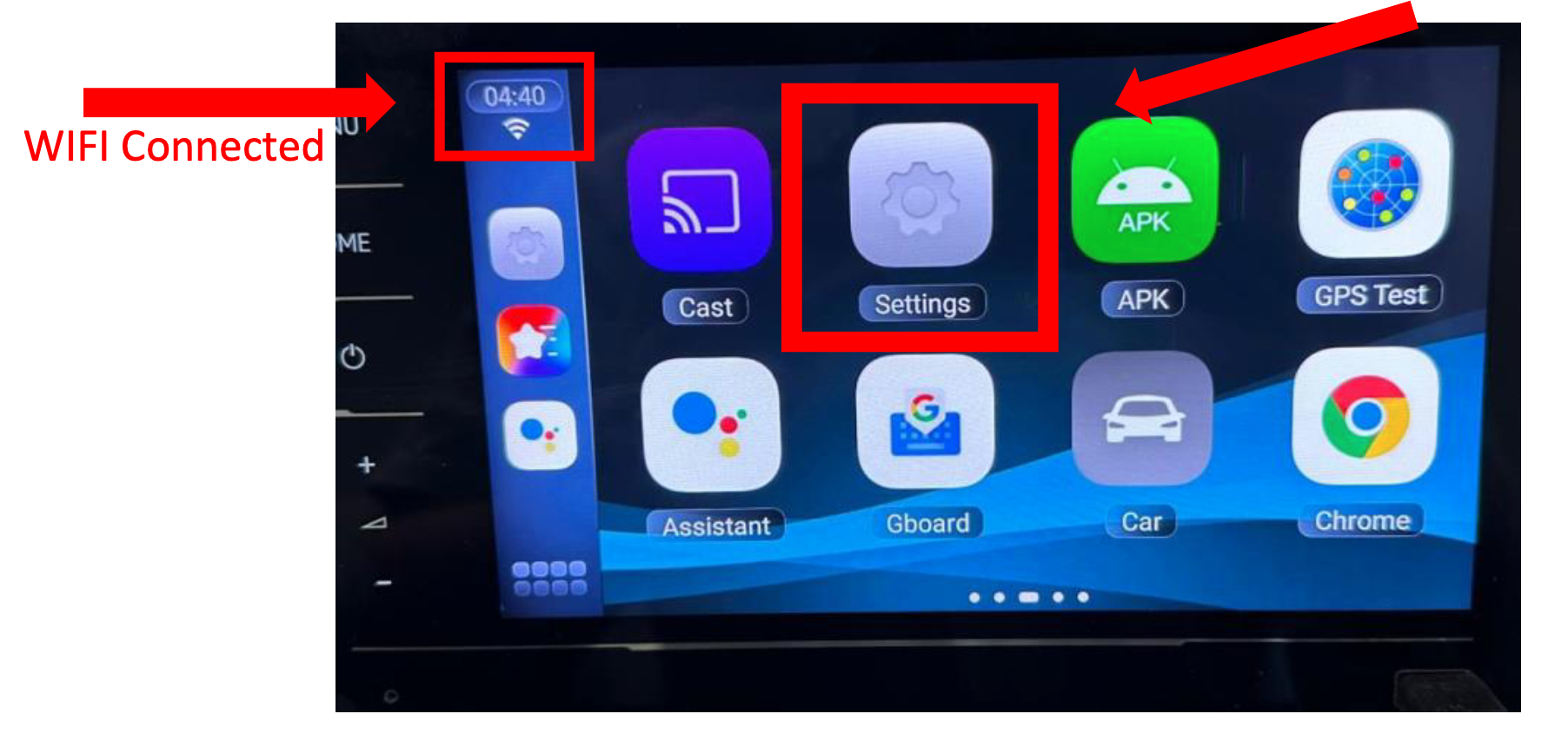
- Scroll down select Time Zone.
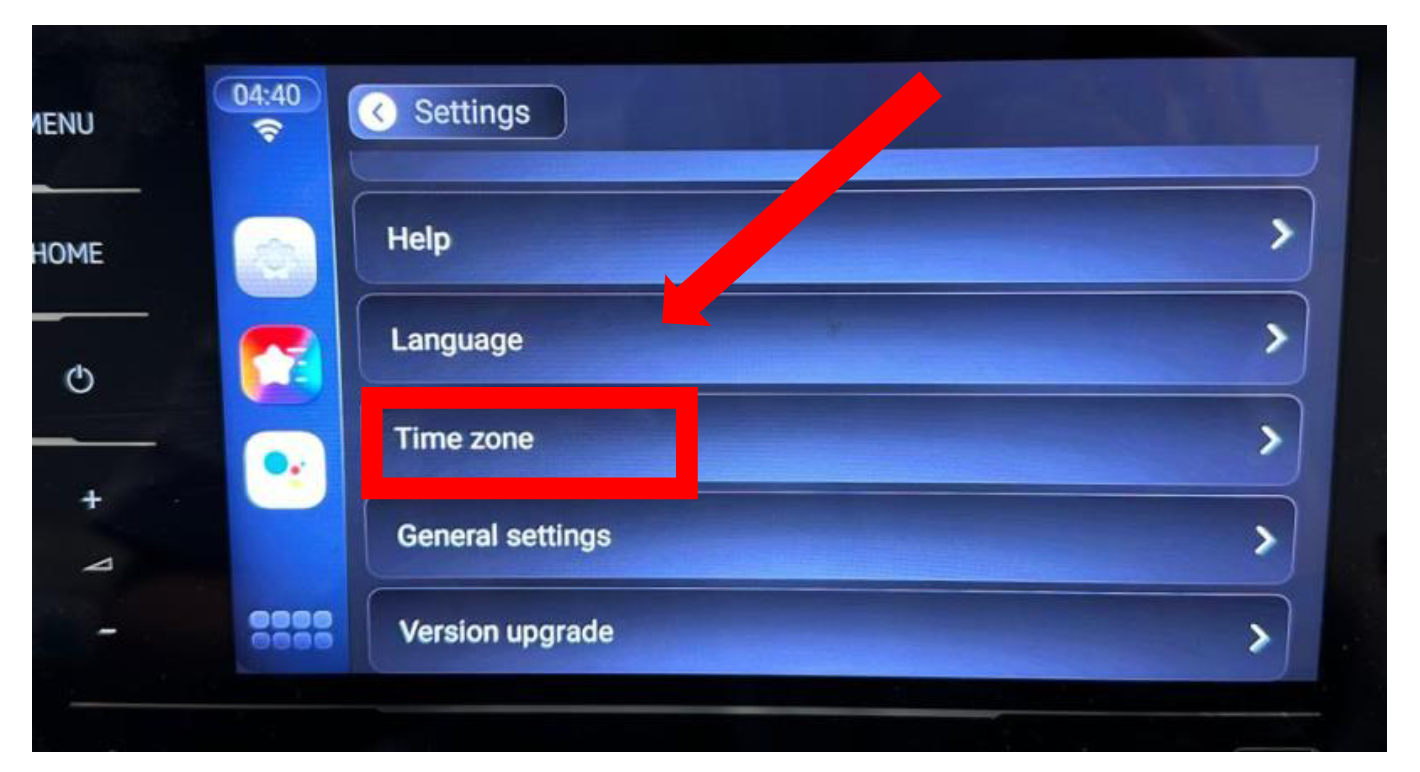
- Select the region you would like to set as the default timezone & click confirm.
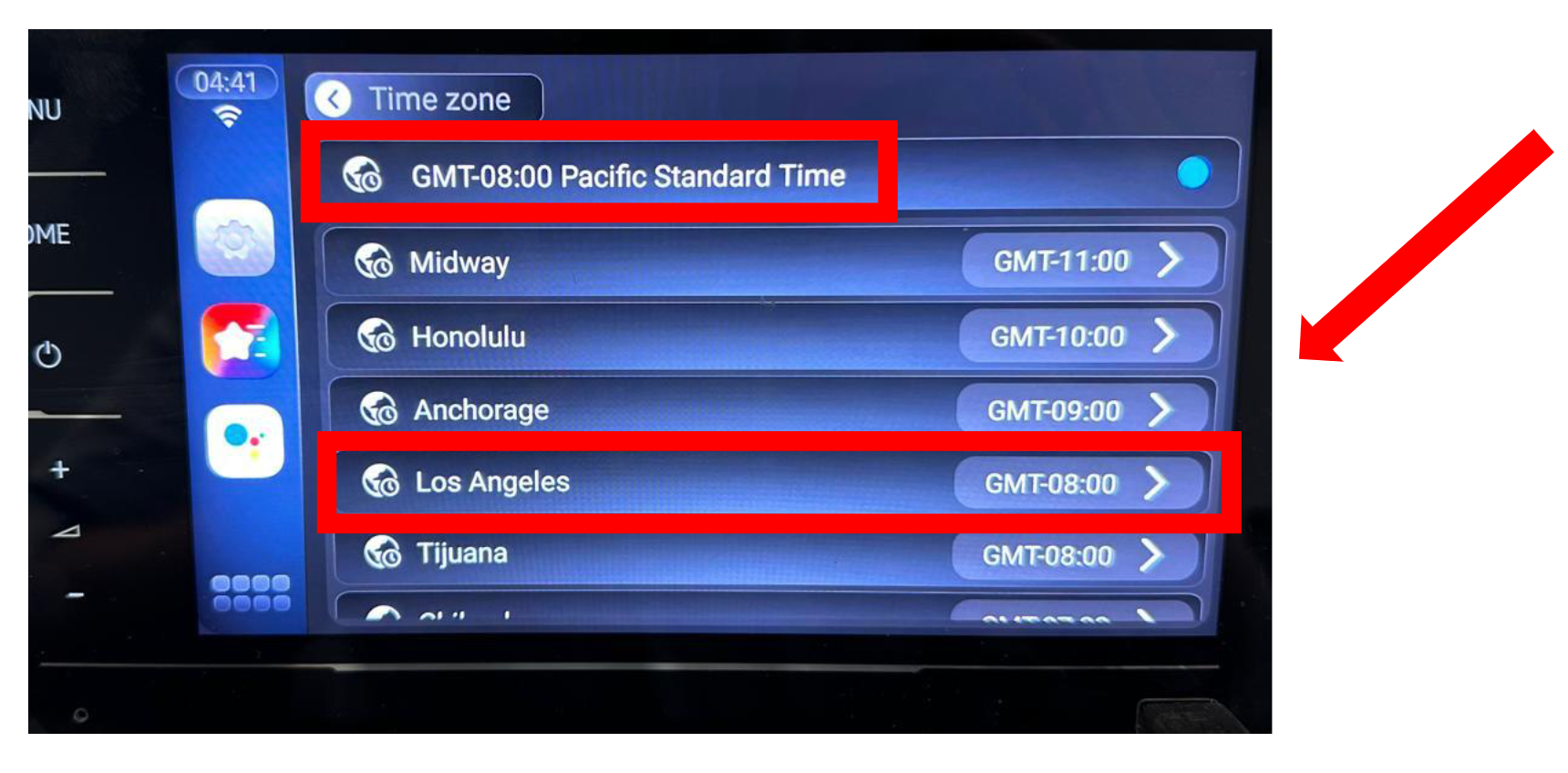
- If the time zone is still not accurate please try and find a zone that will match your current region. On the right hand side for example you will see “GMT - 11:00” “ (minus) - 10:00”“(minus) -9:00” etc.. This is minus the number of hours, so time you select will be minus the current time you see on the screen.
