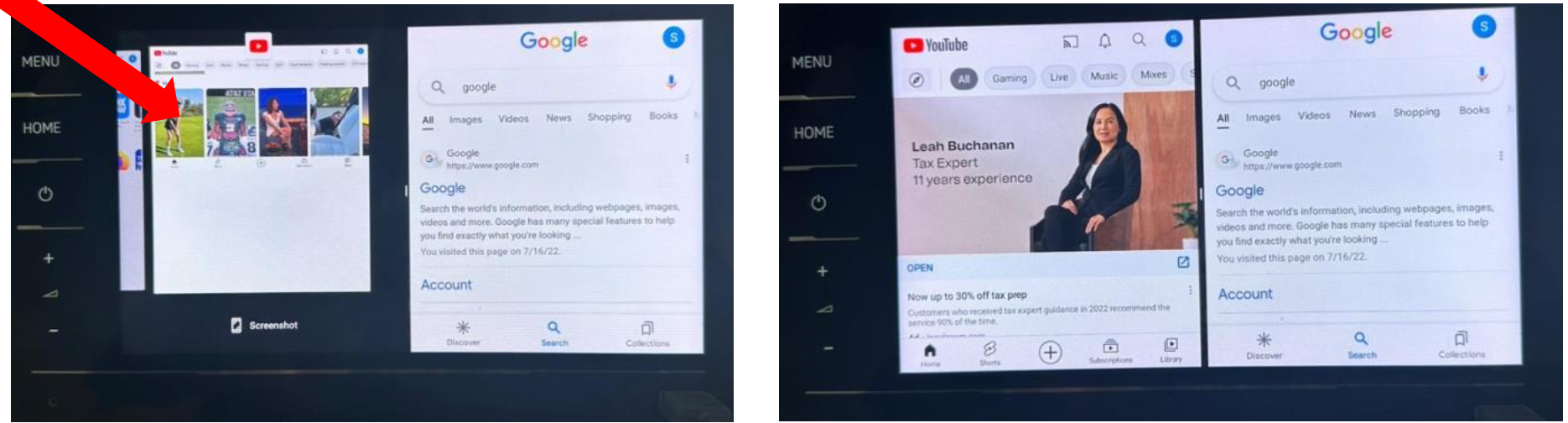How To Split Screen Between Two AppsUpdated 2 years ago
- Launch to the Magic Box home screen and make sure you are connected to wifi source

- Open two apps one at a time that you want to split screen, in this example we will use Google and YouTube. So open YouTube and then go back to home screen and open Google
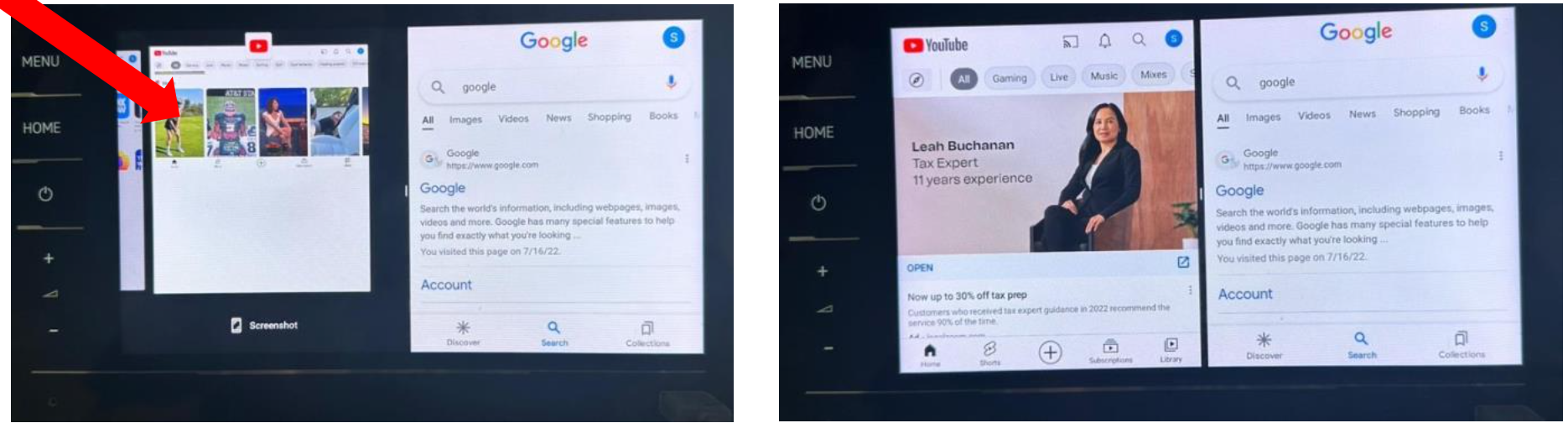
- Tap anywhere on the screen to access the accessibility menu button - it's the floating circle
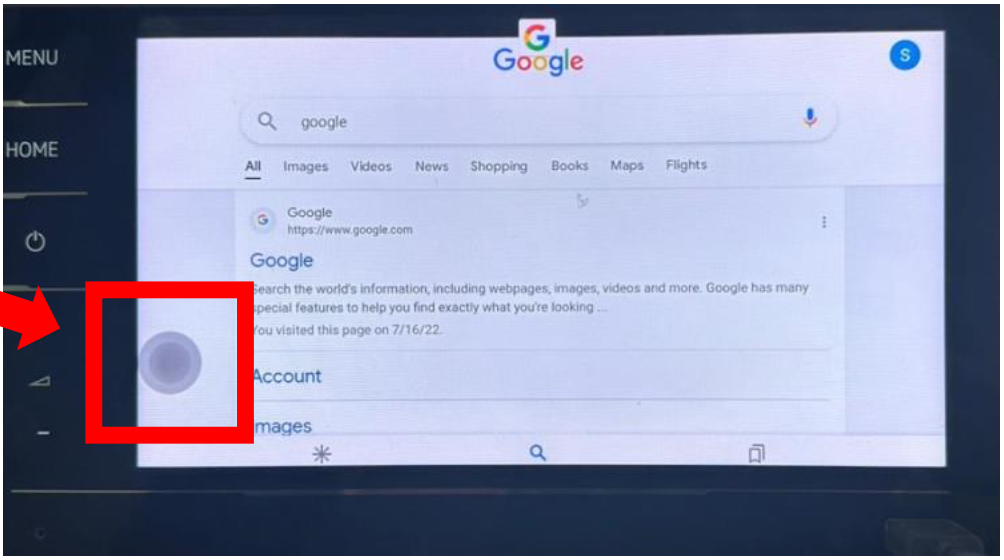
- Tap the accessibility menu button and then tap the Split Screen button
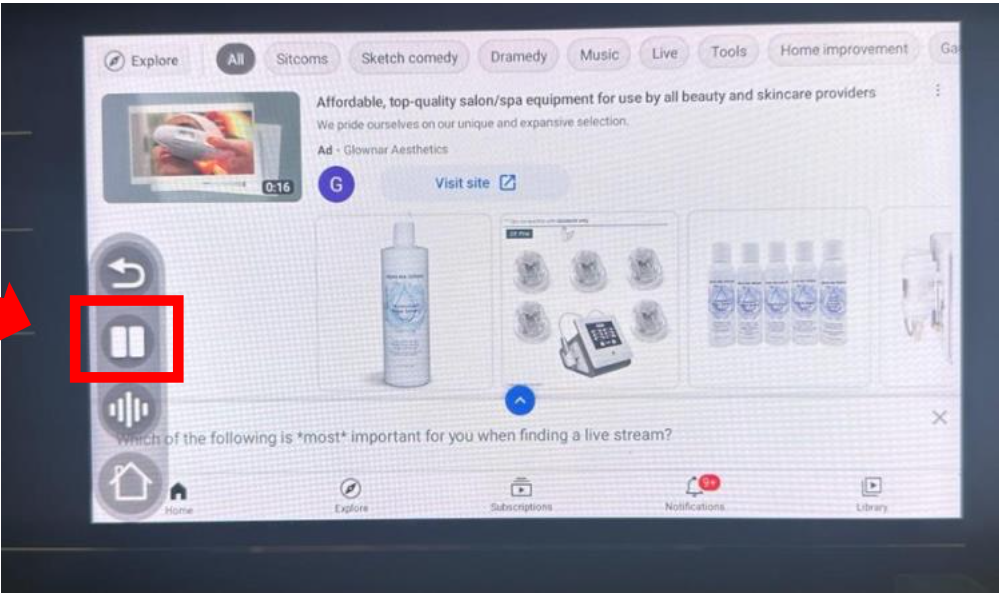
- Wait for the app icon to appear in the top middle of the screen and then tap on it
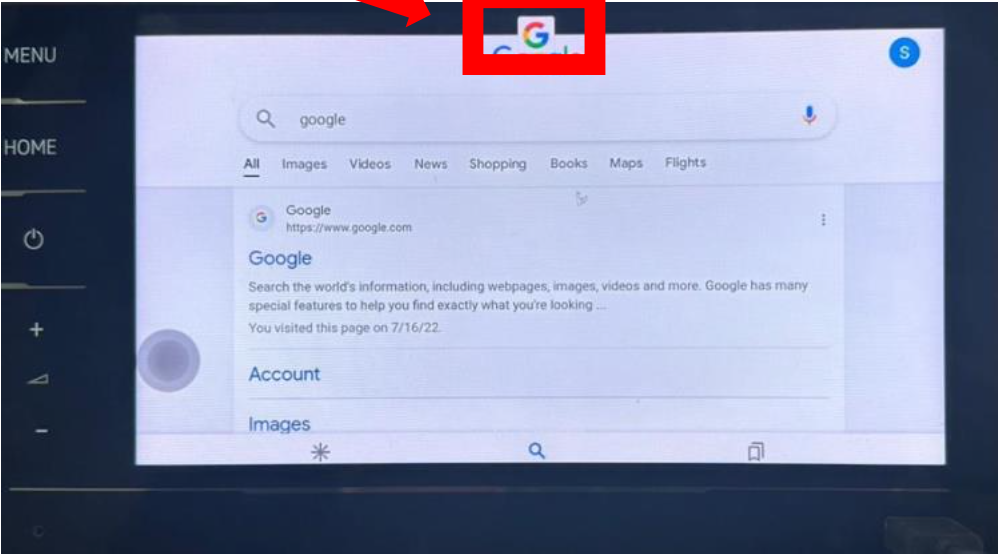
- Select split screen below
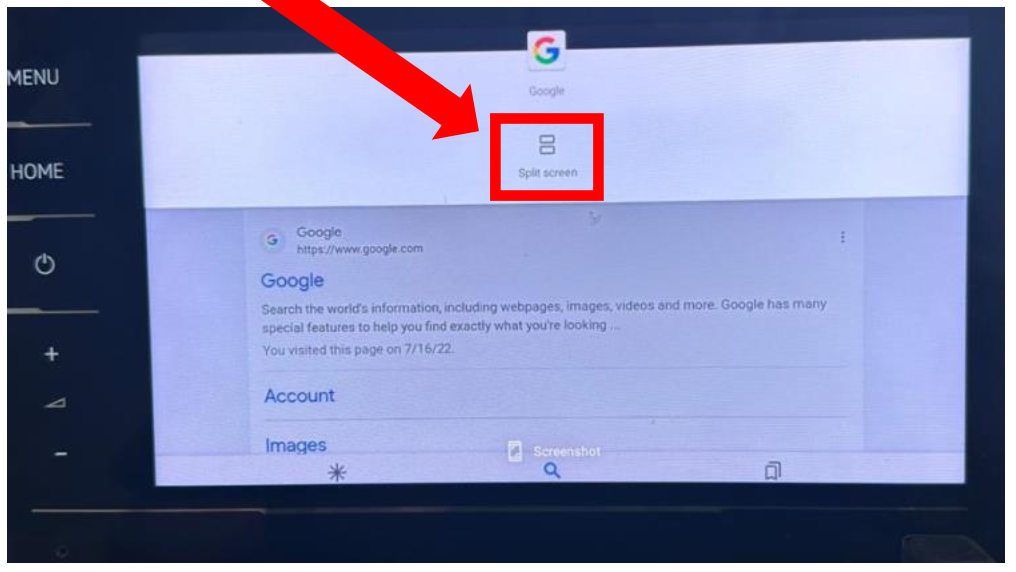
- You will then see all the apps you have previously opened; click on the app you want to appear in the second portion of the screen