How To Connect To Wireless CarPlay using The Magic BoxUpdated 2 years ago
Since The Magic Box has two streaming options and by default we show the Magic Streaming screen for YouTube, Netflix, etc. - you'll need to navigate to our Wireless CarPlay app to access the CarPlay you know and love (but wirelessly). Please note if you prefer Wireless CarPlay as your default startup screen, check out this tutorial so you can set it as your default.
- Make sure Wifi and Bluetooth are enabled on your mobile phone. It's important to make sure you are not connected to any wifi networks during connection
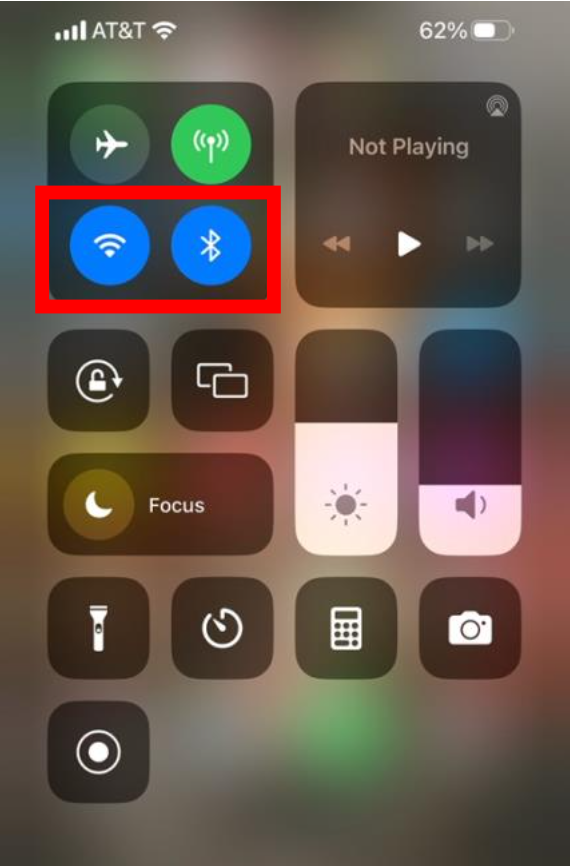
- Open the CarPlay app on the Magic Box

- Take note of the Device Name that will be discoverable on your phone
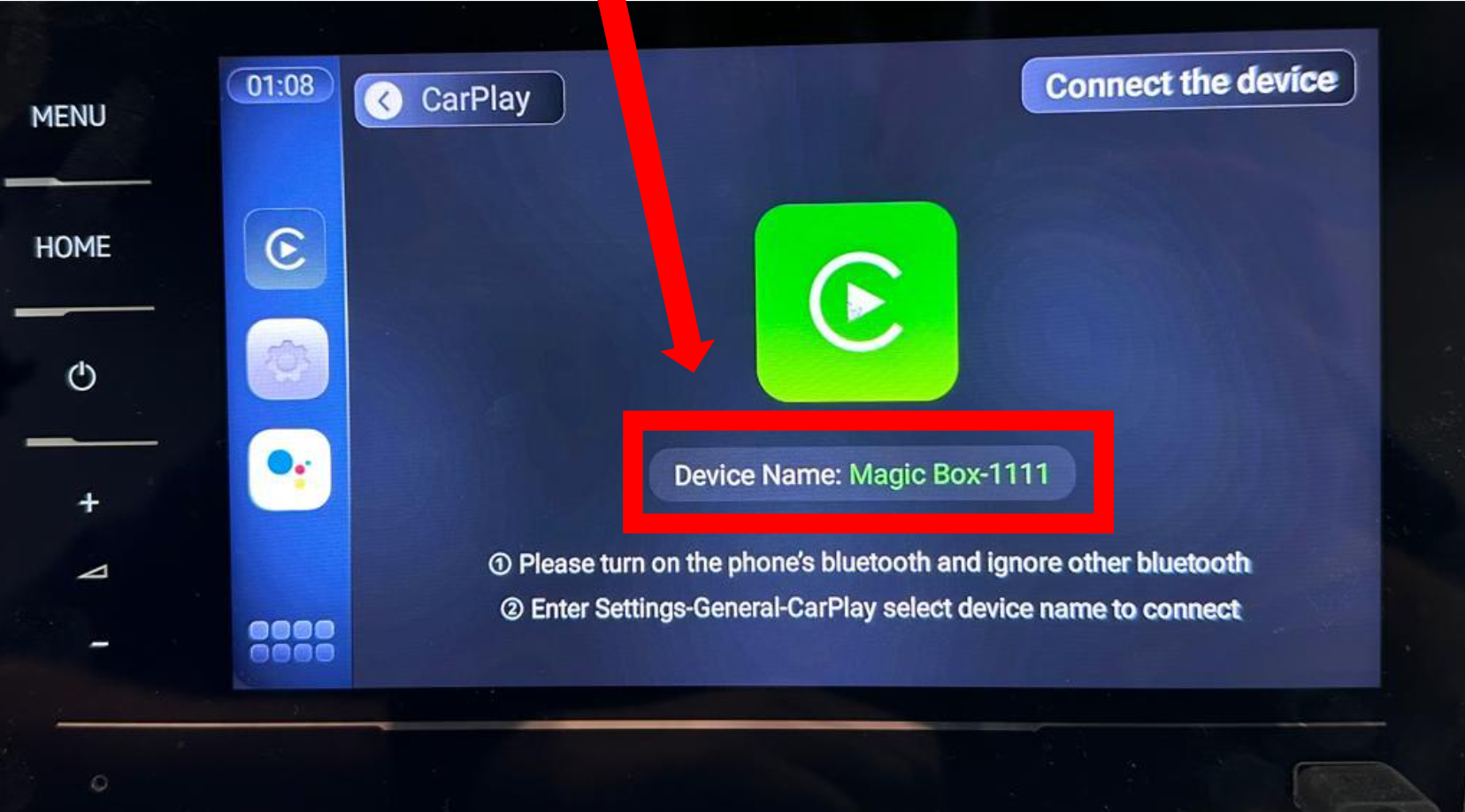
- Open the settings app on your mobile phone → General Settings
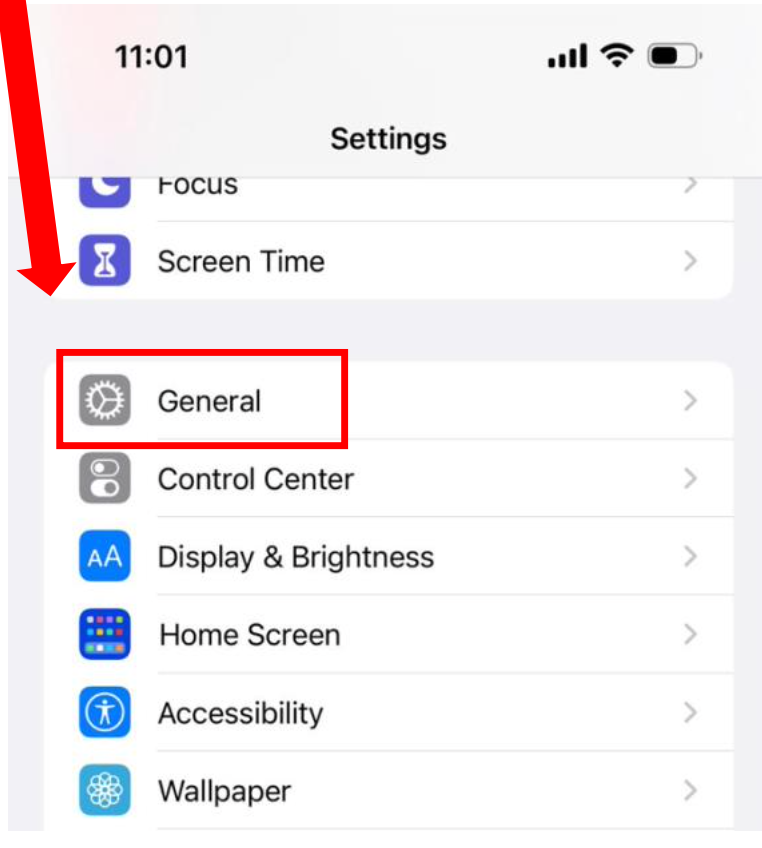
- Within General select CarPlay
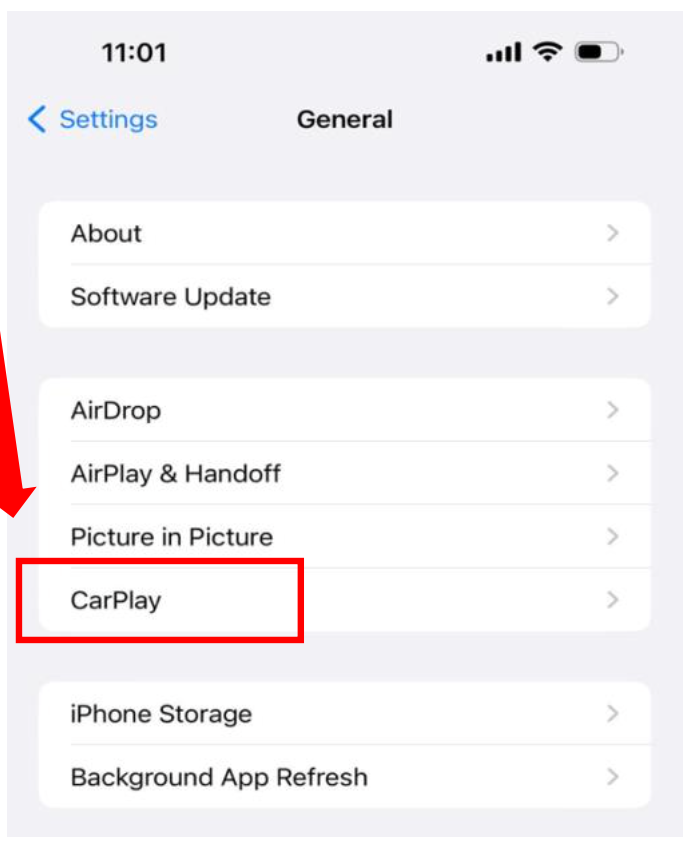
- Wait for your mobile device to discover the Magic Box name and then select it
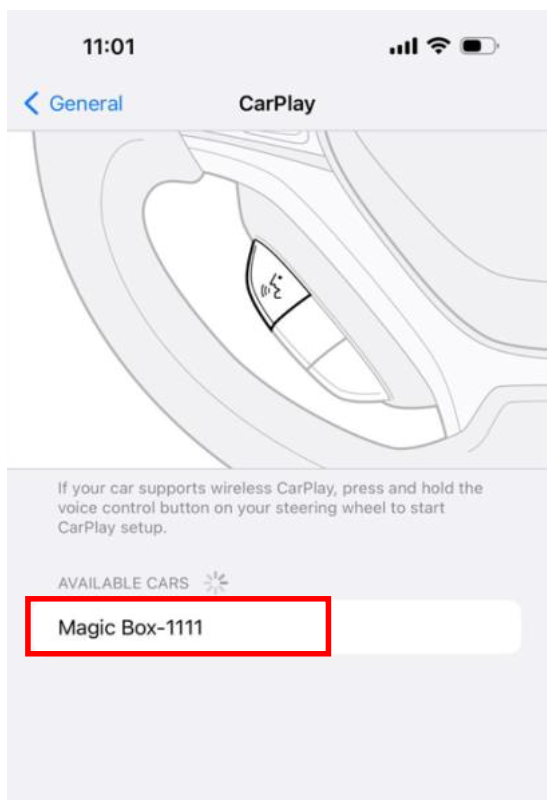
- Accept all prompts
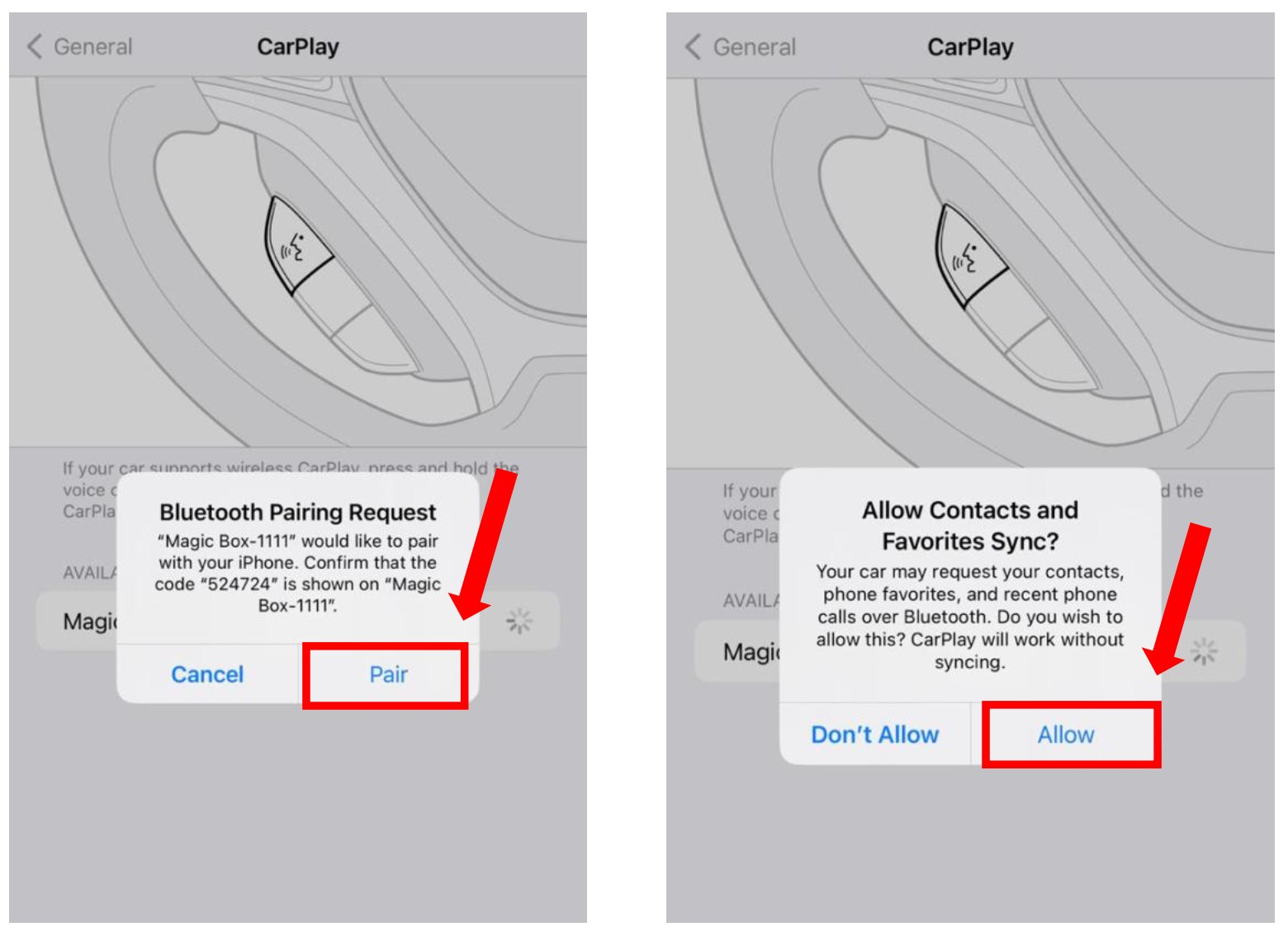
- Wait for the connection to complete
*If you have done all this and are still having issues, please try the following steps 9-12
- Re-open CarPlay on your mobile phone and click The Magic Box device name
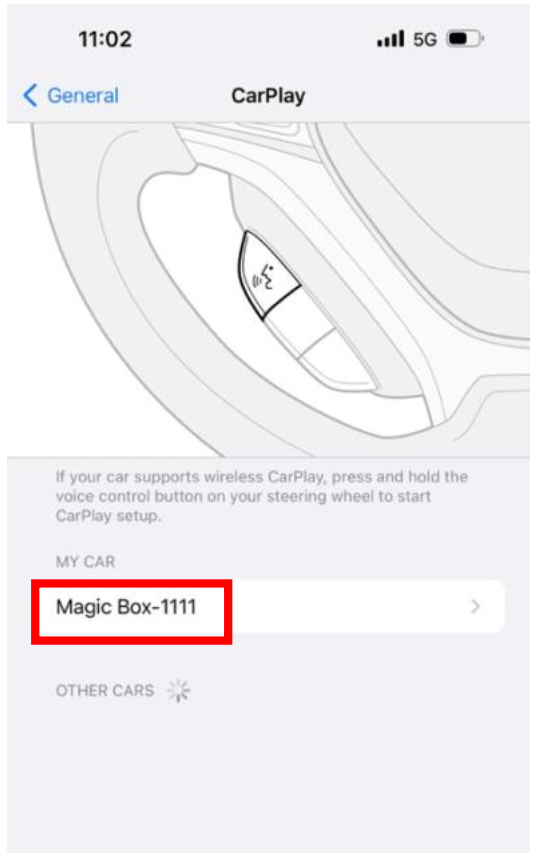
- Click Forget This Car and confirm
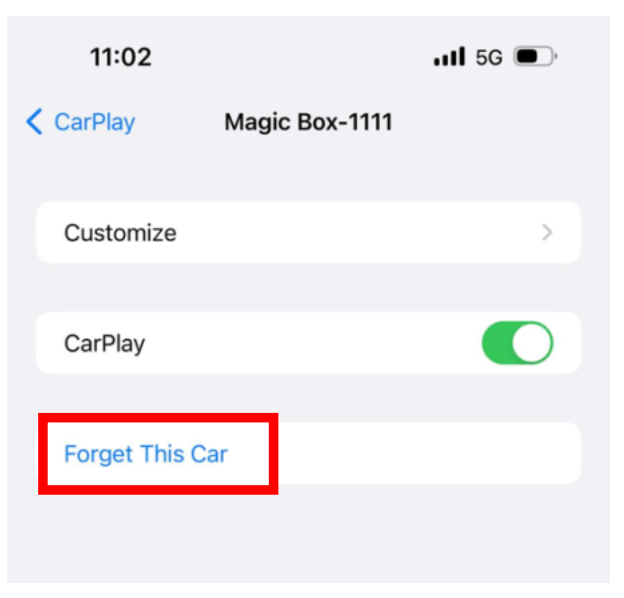
- Re-launch the CarPlay app on the Magic Box, click on connect the device
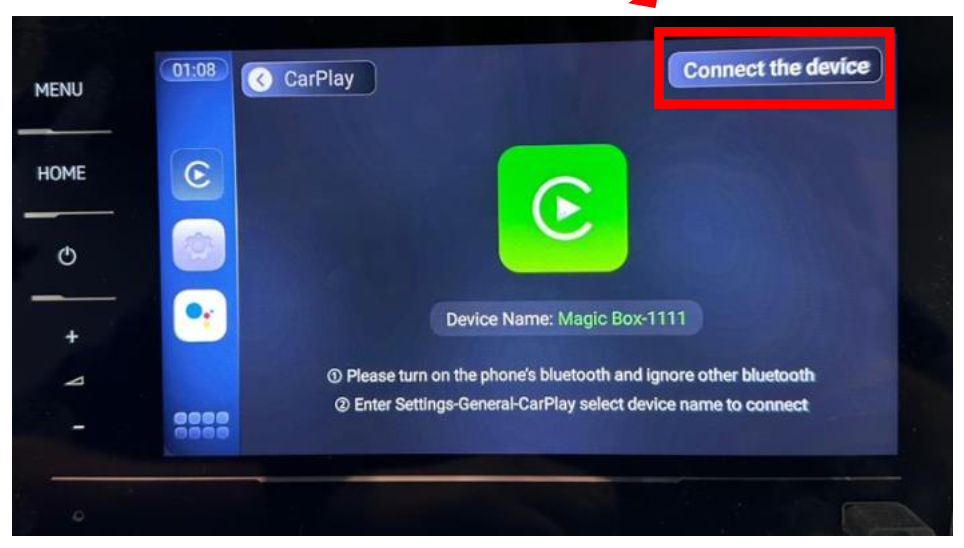
- Delete all the connected devices and then try and reconnect following steps #1-8 above
