How To Connect The Magic Box to a Wifi NetworkUpdated 2 years ago
- With The Magic Box plugged in and successfully connected, please navigate to the Magic Box Streaming screen

- Swipe the screen to the left until you see the Setting app

- Tap on the Settings app
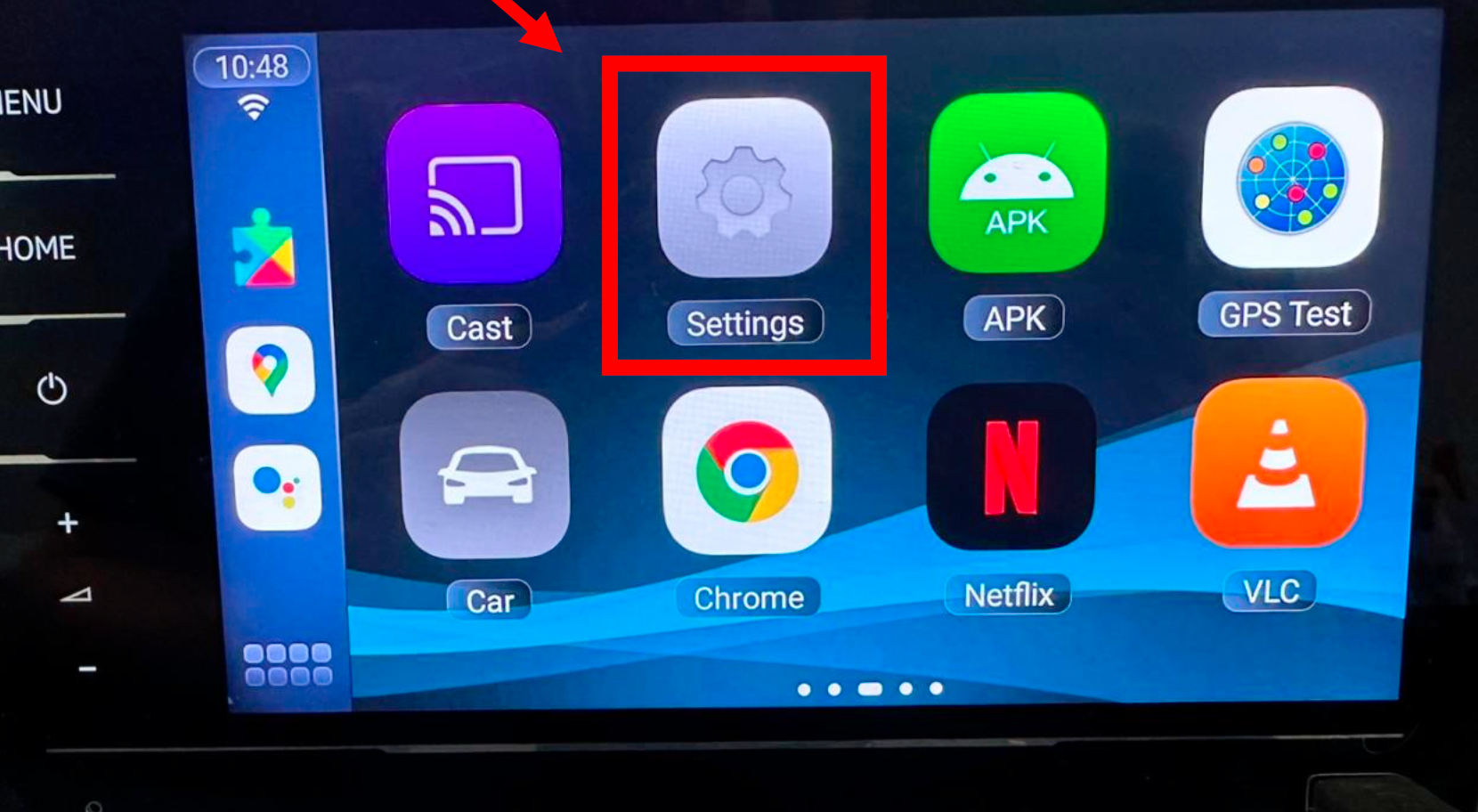
- Find Wifi and tap into it
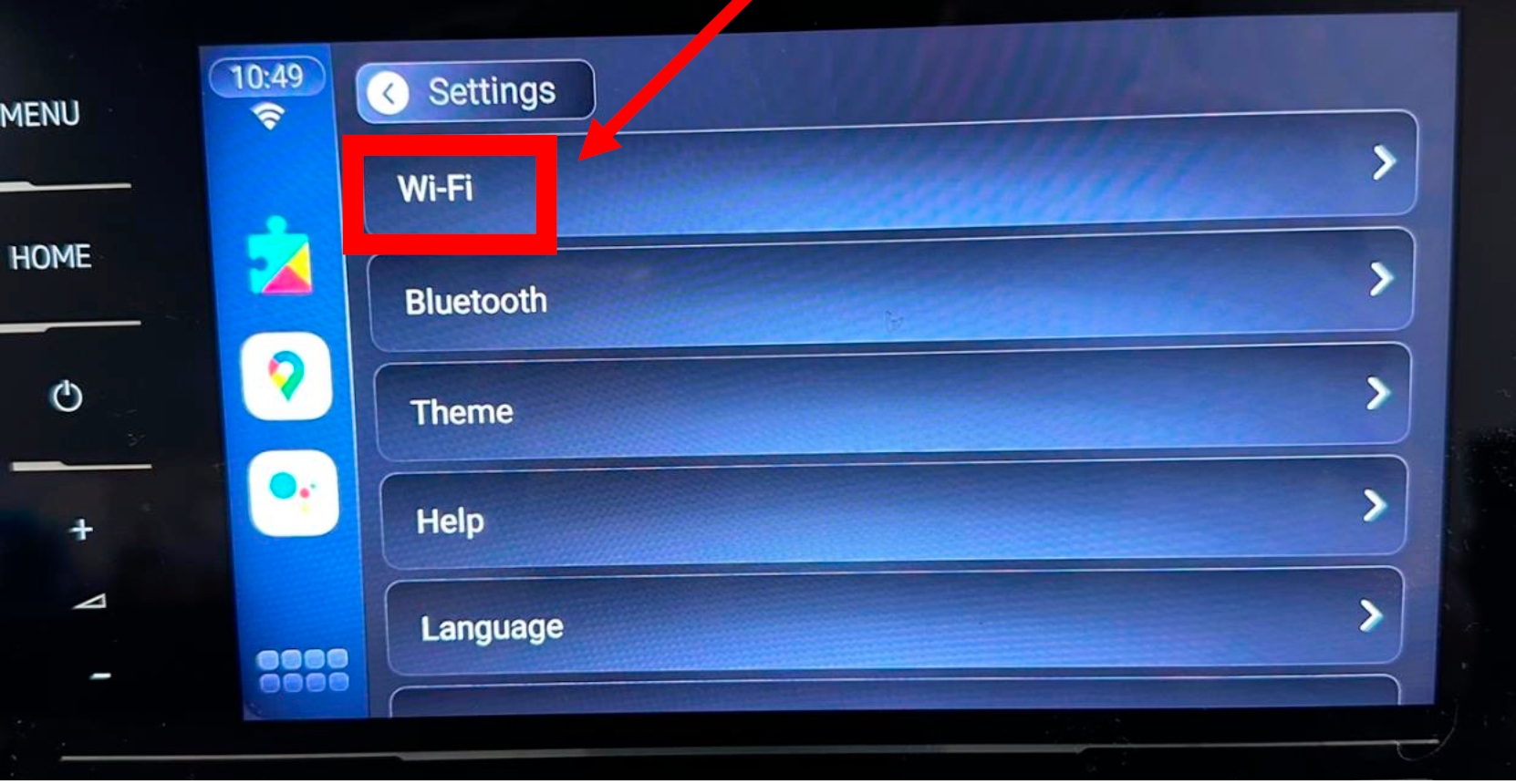
- Make sure the Wifi signal on The Magic Box is set to On using the On/Off toggle in the top right. Scroll down until you see your Wifi Network, if you do not see your Wifi Network - please open and keep open the personal hotspot page on your phone.Return one page on the magic box and re-open the Wifi page on the magic box

- Type in your Wifi Network password, if you are using mobile hotspot, you can see this on your mobile phone in the personal hotspot settings
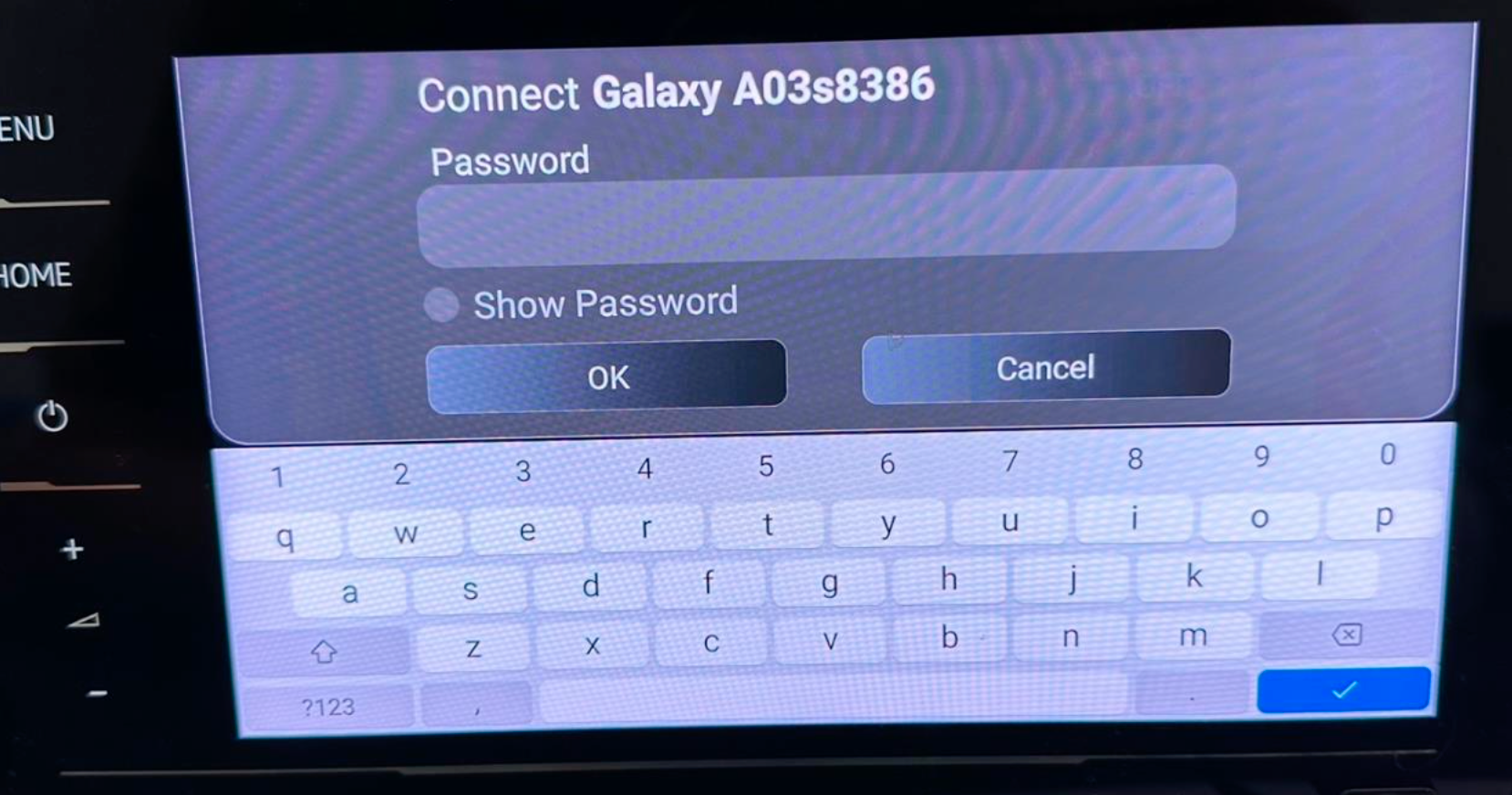
- Return to the Magic Box home screen and check if you see the Wifi symbol illuminated below the clock
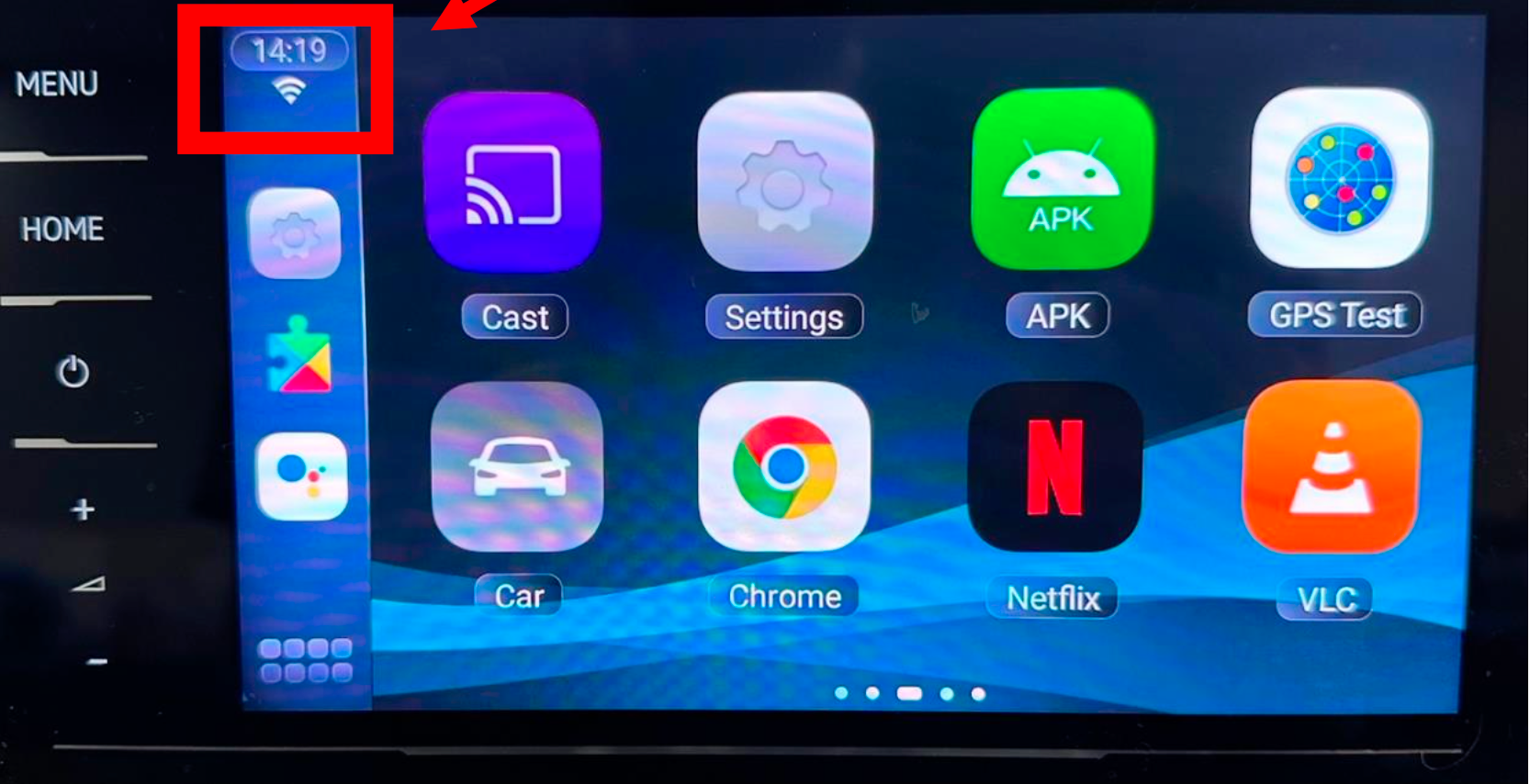
- Open Google Chrome app or YouTube app and test your internet is working properly