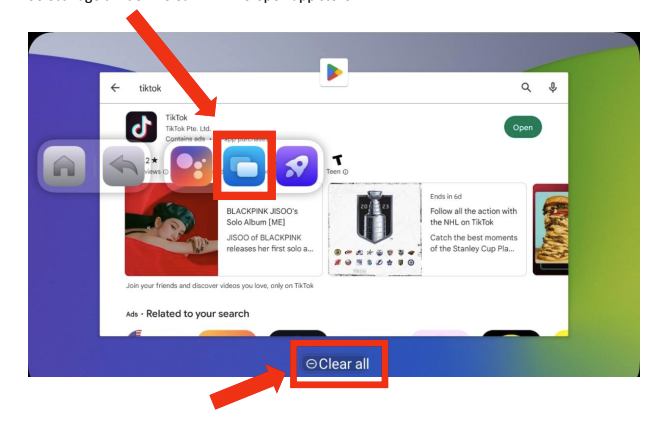How to Download ApplicationsUpdated 2 years ago
Download the apps you want to use with the Magic Box 2.0 by following this simple guide.
- Make sure you are connected to a stable Wi-fi Network.
- Locate the Google Play Store or APK Pure App Store (Note: Not all applications are available on the Google Play Store. If you can’t find the app you are looking for, please check the APK Pure App Store. Also Note: APK PURE App Store is not the same as APK Manager.
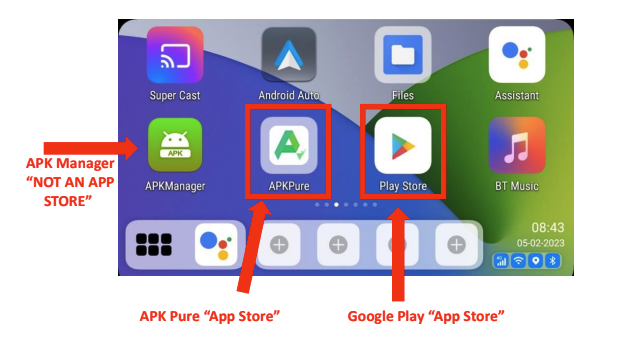
- Launch the App store And Search for an app in the search bar.
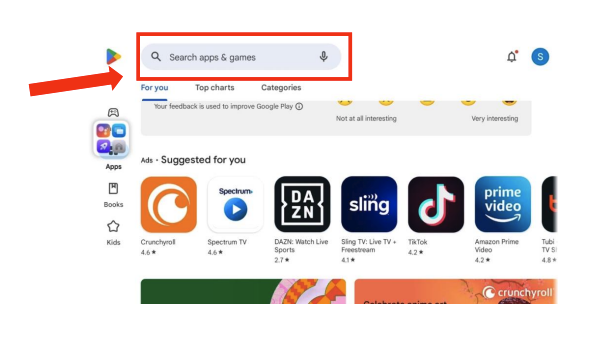
- Select Install on the right-hand side and wait for the app to be installed. Once the app installs you will now see an option to “Open” the application
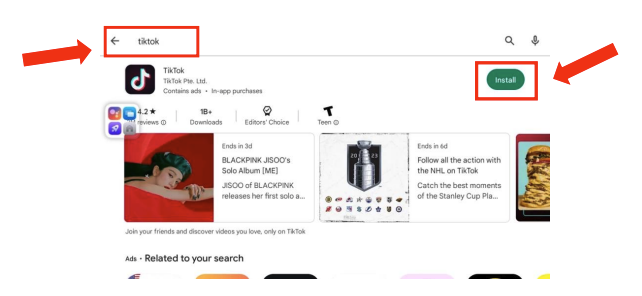
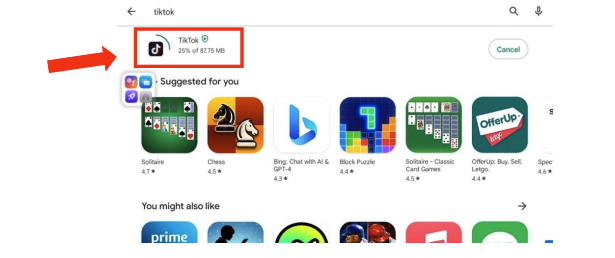
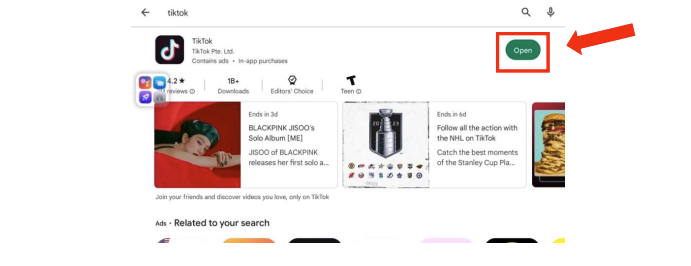
- For whatever reason, if the app download constantly spins and will not complete install, tap anywhere on the screen to activate the floating accessibility button. Select Page divide -> Clear All -> Re-open app store.