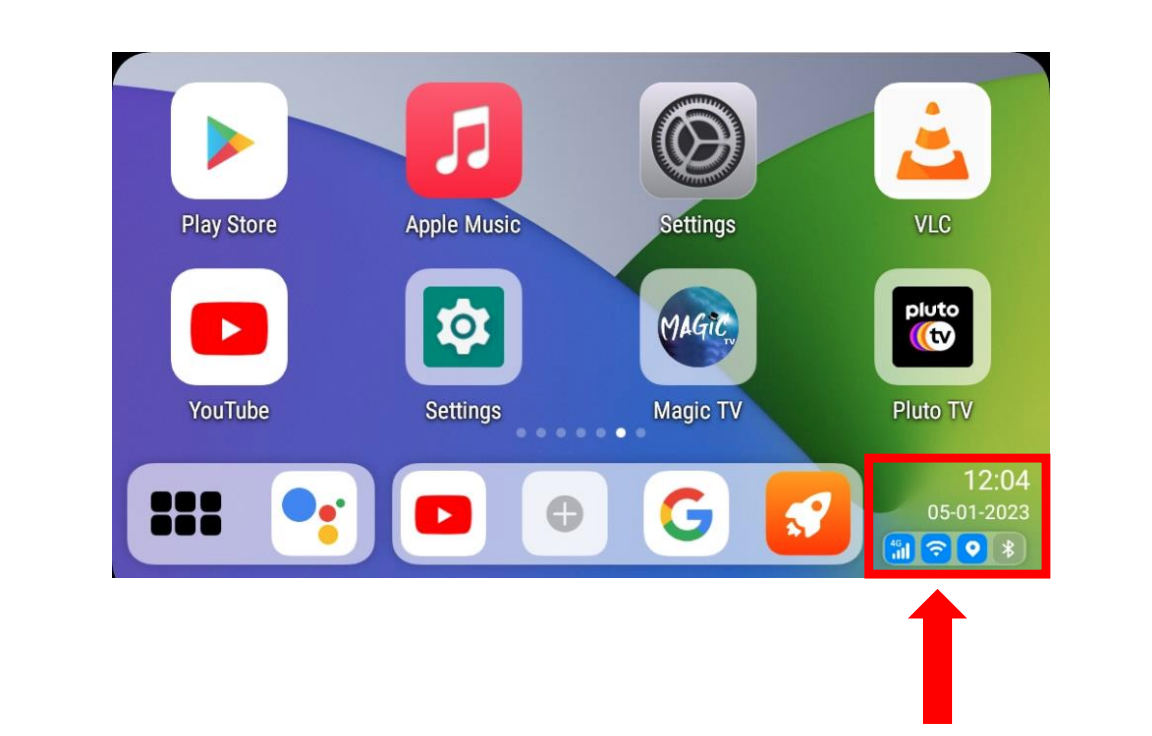How to Connect to WifiUpdated 2 years ago
Easily connect the Magic Box 2.0 to wifi with this simple guide.
- Plug the Magic Box into vehicle and locate the Settings App.
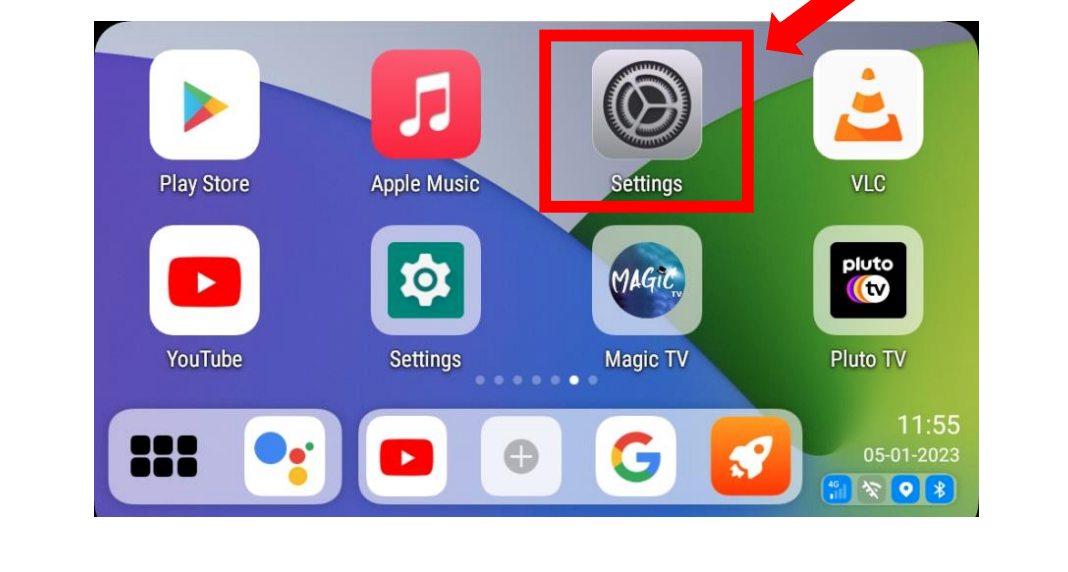
- Select Wi-Fi at the bottom left-hand corner.
- Select your Wi-Fi and type in your password (case sensitive)
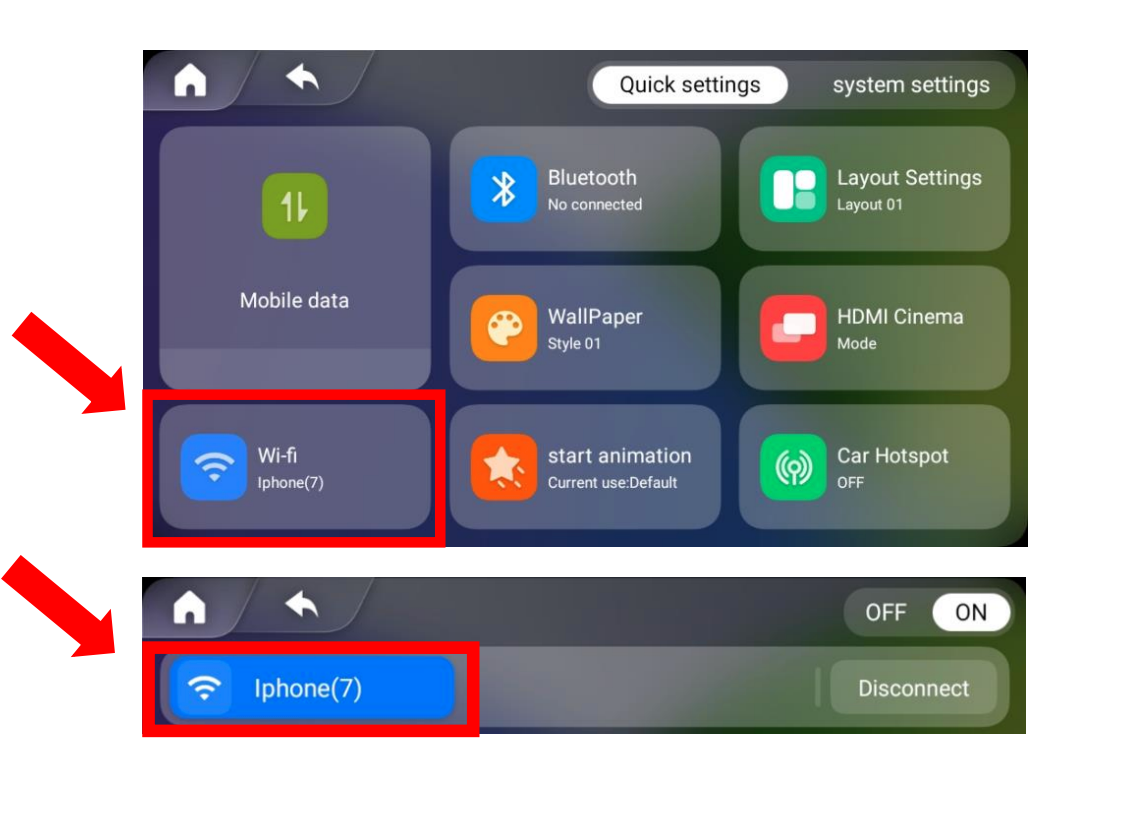
- Return to Home page and you should now see the Wi-Fi icon illuminated in the bottom right corner of the screen.