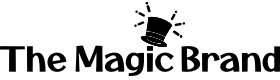How to Customize App Toolbar and Home Screen WidgetsUpdated a year ago
- At the bottom of the screen, you will see the App drawer.
- Click the + in the desired location and you will be able to select any app you want in that position.
- When you return to the home screen you will see YouTube in the drawer location.
- If you want to delete an app in the App drawer, Long hold the 6 squares in the bottom left-hand corner until you see the “edit” option appear. Now you can change or delete apps.