How to go from Netflix or Youtube to CarplayUpdated 2 years ago
Easily transition from Netflix or Youtube to Carplay on your Magic Box Lite with this simple guide.
- Select the CarPlay icon on the magic box lite
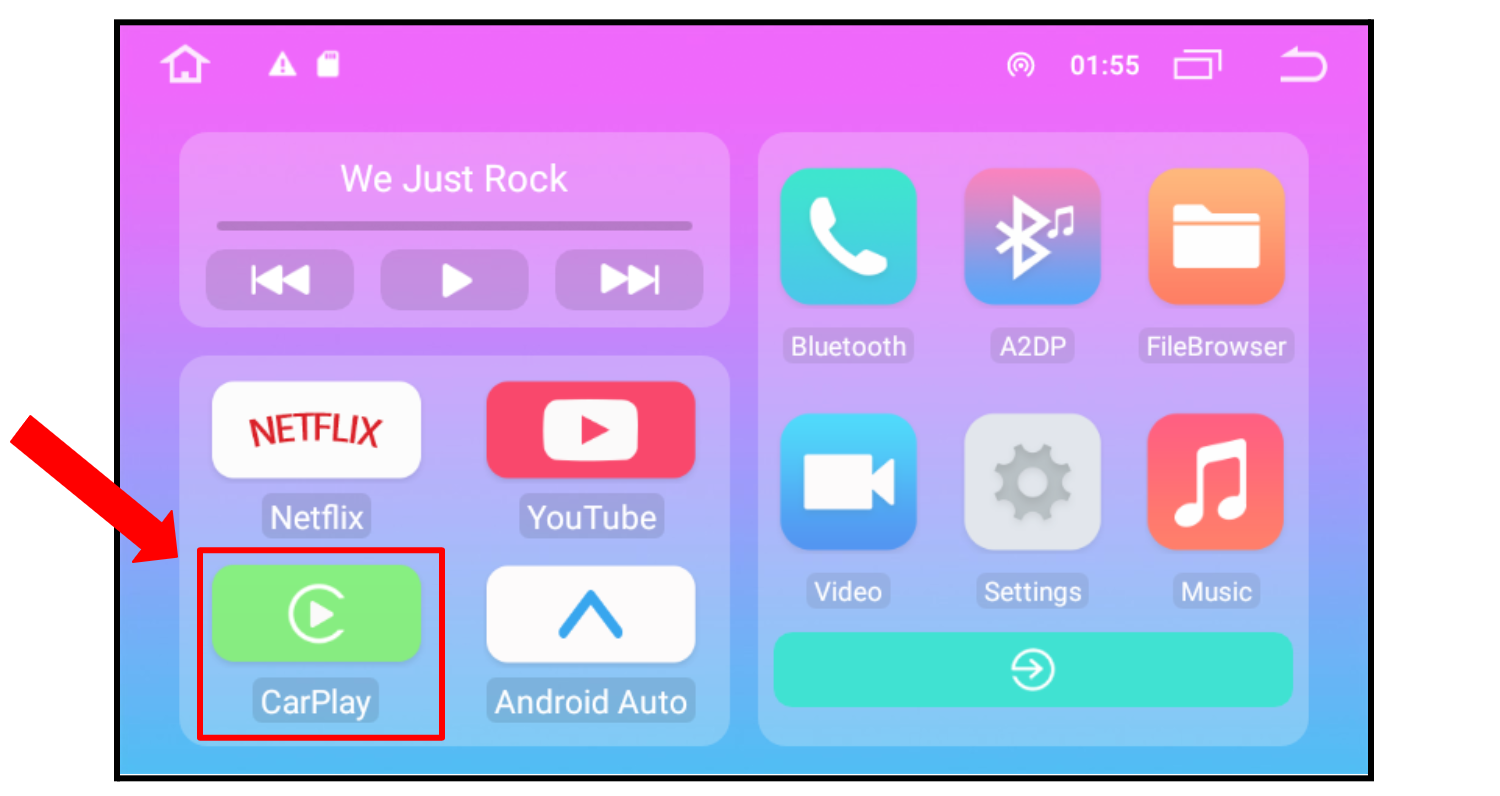
- Select Confirm
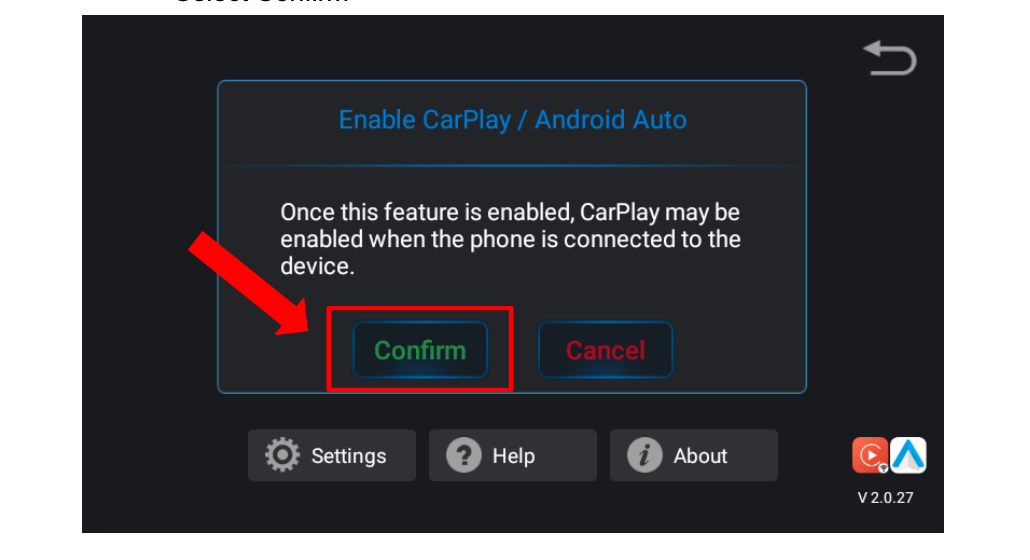
- Turn off hotspot on your phone (you can do this in phone settings or by doing the shortcut below)
- Turn off your phone hotspot by swiping down from the top right on your phone screen. You'll see a screen similar to below. When you have it hold down the green cellular icon in the top left.
Step 1
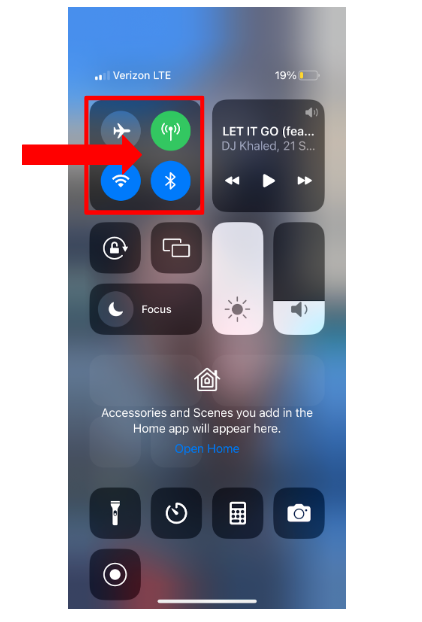
Step 2 turn off hotspot
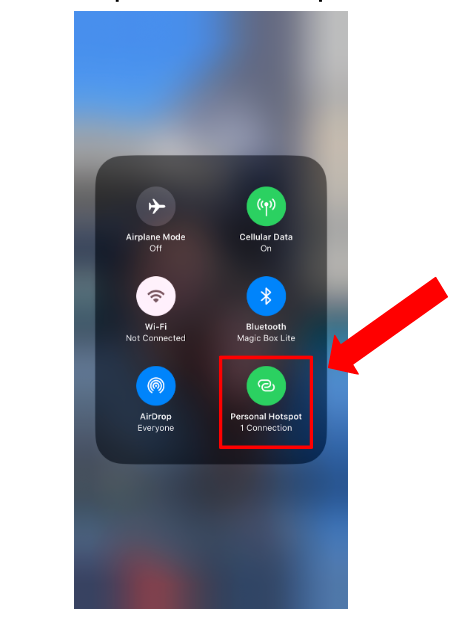
– Connected