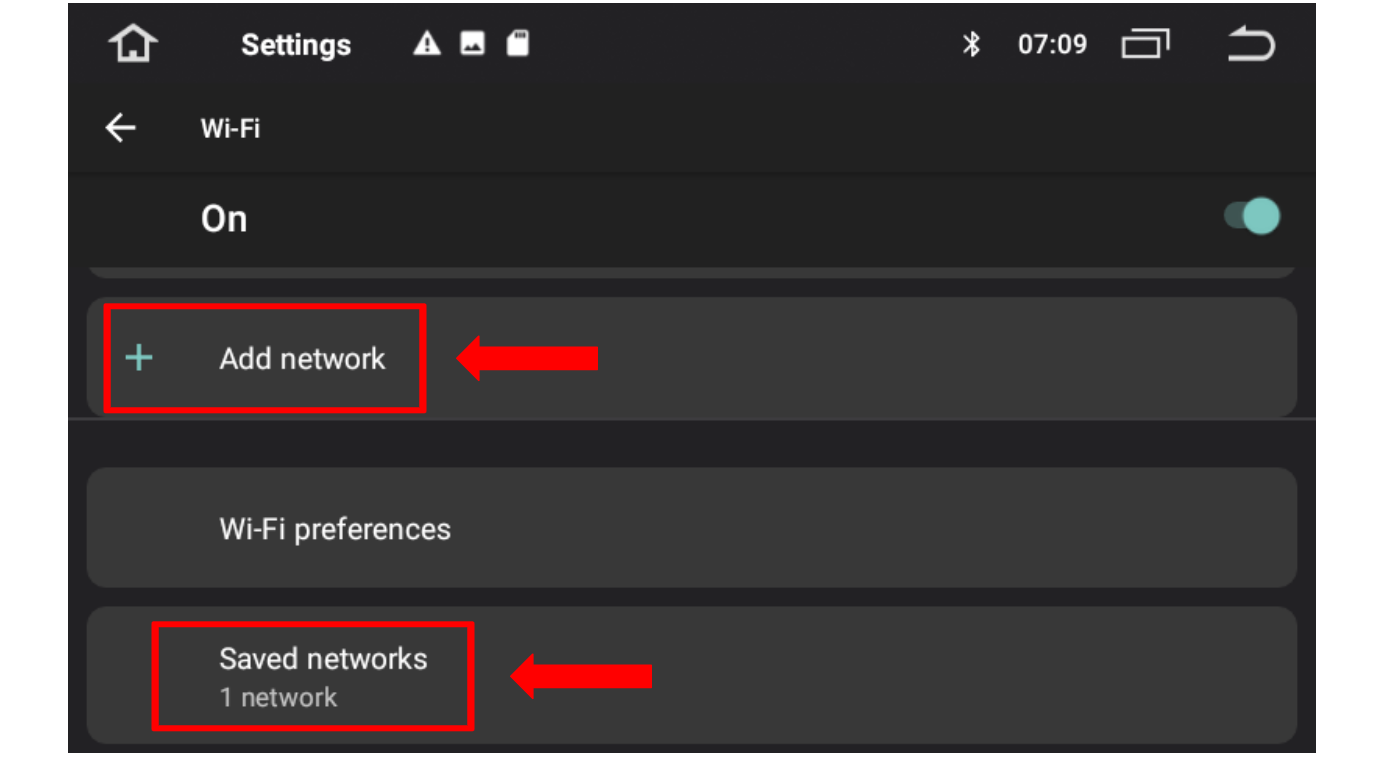How to Connect to the InternetUpdated a day ago
Easily connect the Magic Box Lite to the internet with this simple guide.
- Select the settings icon on the magic box lite
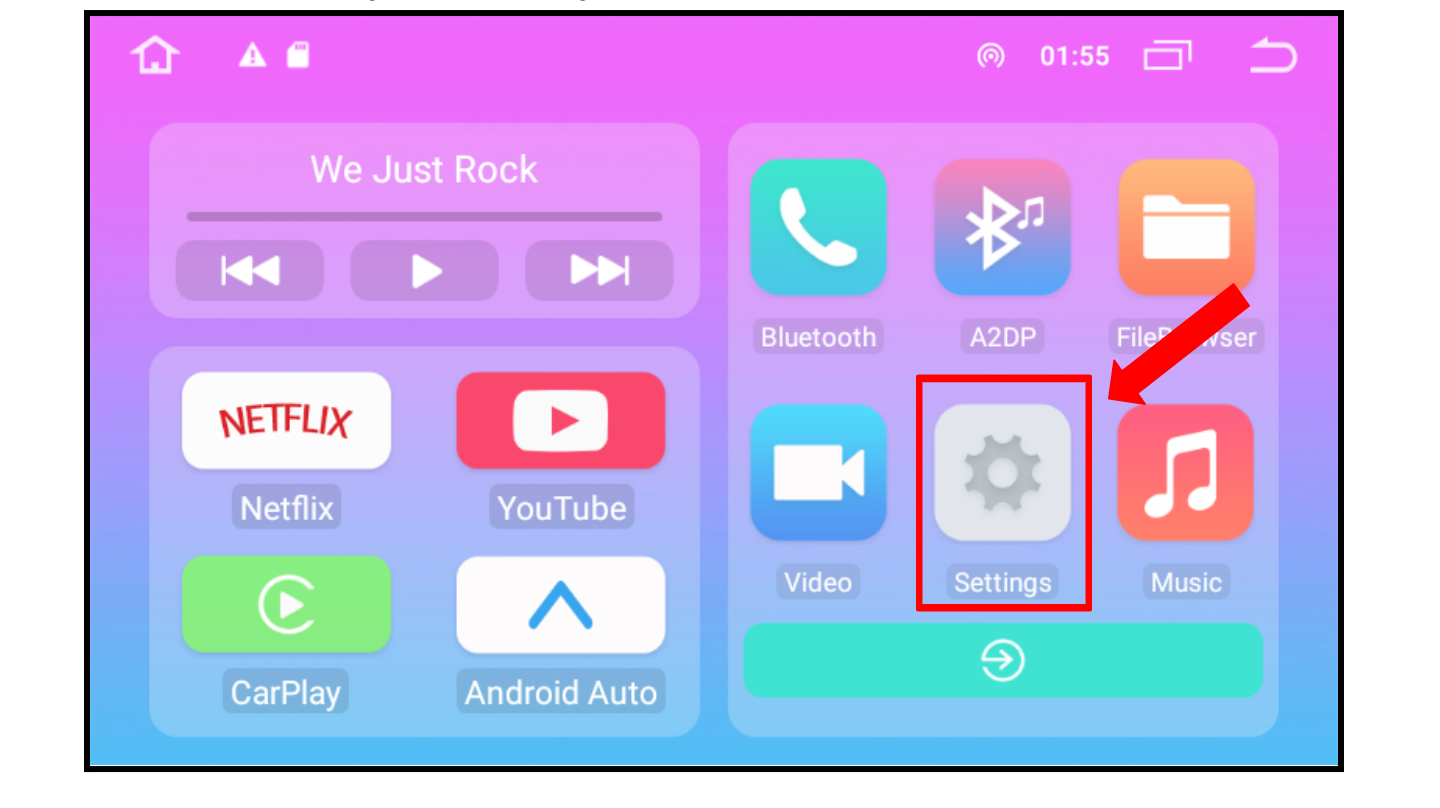
- Select “Network and internet”
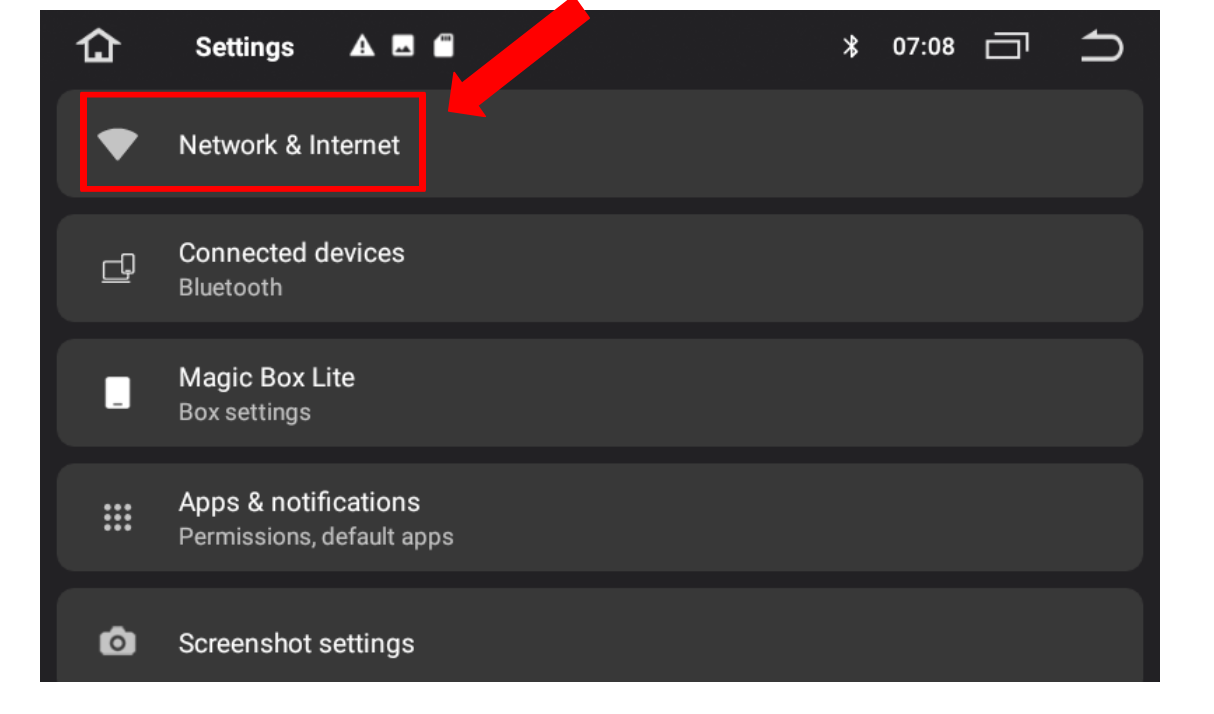
- Select Wifi and make sure it is toggled on
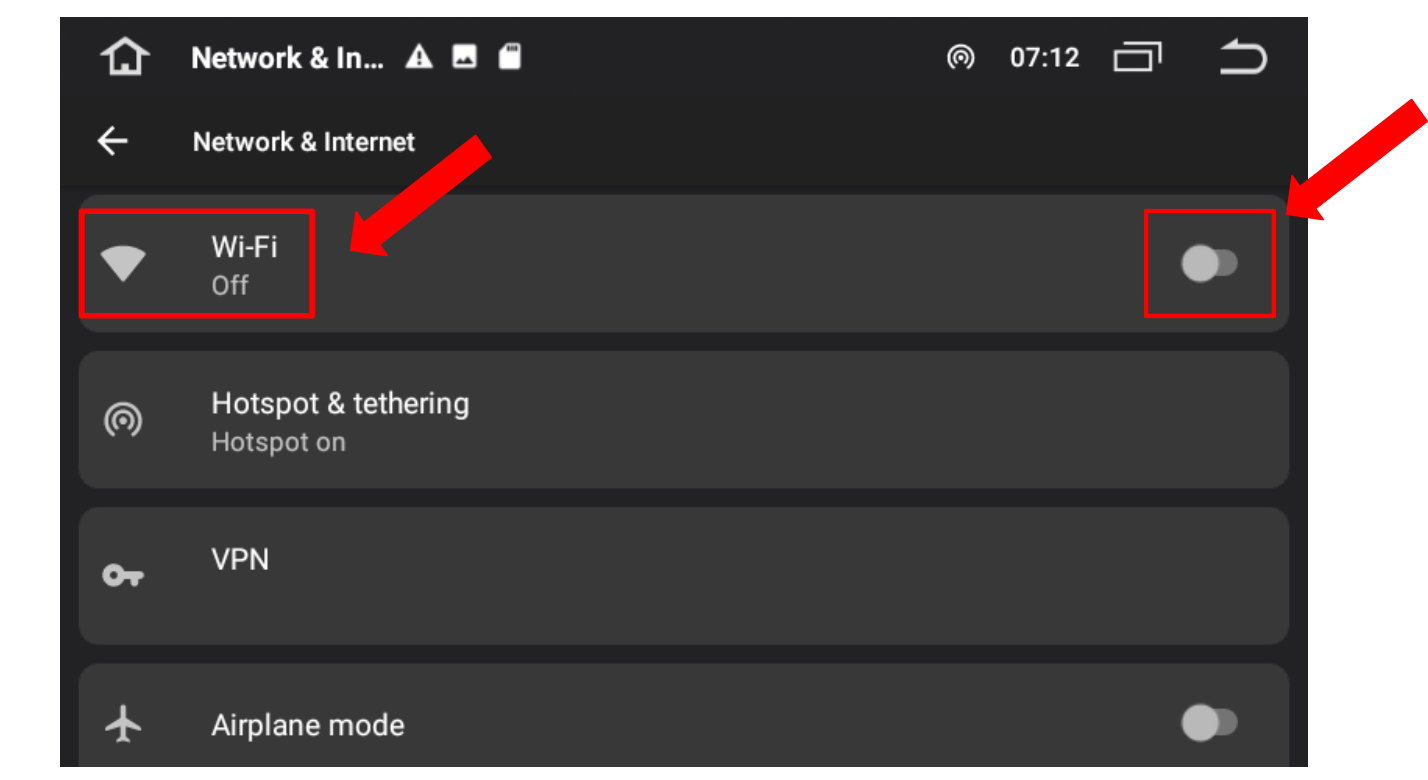
- Connect to your preferred internet source (you may need to scroll down to saved networks if you have connected to this source in the past)